Claude Sonnet 4 vs Kimi K2 vs Gemini 2.5 Pro: Which AI Actually Ships Production Code?
In today’s rapidly evolving development landscape, AI coding assistants have moved from novelty tools to essential components of many developers’ workflows. But here’s the critical question few are asking: Which of these AI models actually delivers production-ready code that requires minimal tweaking before deployment?
As a developer who’s spent countless hours integrating AI into real-world projects, I decided to move beyond theoretical comparisons and conduct a practical test. I evaluated three leading models—Claude Sonnet 4, Kimi K2, and Gemini 2.5 Pro—on identical tasks within a real production codebase to determine which one truly minimizes developer intervention while delivering reliable, deployable code.
This isn’t another superficial “which is fastest” comparison. Instead, we’re focusing on what matters most to working developers: Which AI assistant actually reduces your workload by providing code that works correctly the first time, with minimal follow-up needed?
Why This Matters More Than You Think
Many developers have experienced the frustration of receiving AI-generated code that looks promising but requires significant modification before it’s production-worthy. You might save time on initial code generation, only to spend even more time debugging, refining, and integrating the AI’s suggestions.
In this article, I’ll share the results of my hands-on testing that reveals which model delivers the most complete implementations with the least developer babysitting. More importantly, I’ll show you how to evaluate the true cost of using these tools—not just in API fees, but in the precious resource that’s always in short supply: your time.
The Testing Methodology: Real Code, Real Constraints
To ensure meaningful results, I designed a test that mirrors actual development scenarios rather than artificial benchmarks. Here’s how I set it up:
The Test Environment
-
☾ Technology Stack: TypeScript, Next.js 15.2.2, React 19 -
☾ Codebase Size: 5,247 lines of code spread across 49 files -
☾ Architecture: Next.js app directory structure with server components -
☾ Special Feature: Integration with Velt SDK for real-time collaboration (comments, user presence, and document context)

This inventory management application allows multiple users to comment and suggest changes in real time through Velt, simulating the collaborative environment common in modern development teams.
The Five Critical Tasks
Each model faced the same five specific challenges that reflect common pain points in real development work:
-
Fix a stale memoization issue that caused incorrect data display when certain filter parameters changed -
Eliminate unnecessary state that was causing avoidable re-renders in a list view component -
Resolve user identity persistence after page reloads to ensure correct identity restoration -
Implement an organization switcher with proper scoping of Velt comments and user data by organization ID -
Ensure consistent Velt document context across all routes to maintain proper functioning of user presence and commenting features
The Testing Process
All models received identical initial instructions:
“This inventory management application uses Velt for real-time collaboration and commenting. The code should consistently set document context using useSetDocument to ensure Velt features like comments and user presence function correctly. Users should be associated with a common organization ID for proper tagging and access control. Please review the provided files, fix any issues related to missing document context or organization ID usage, and ensure Velt collaboration features work as intended.”
When models missed elements of the task, I provided follow-up prompts such as “Please also implement the organization switcher” or “The Velt filtering functionality still needs completion.” Notably, different models required varying levels of guidance—Claude typically completed all requirements in a single attempt, while Gemini and Kimi often needed additional direction.
The Results: Who Delivered Complete Production Code?
Task Completion Rates

The data reveals a significant disparity in how completely each model addressed the full scope of requirements on the first attempt. Claude Sonnet 4 demonstrated the highest completion rate, frequently delivering fully functional implementations without requiring follow-up prompts.
Real-Time Implementation Demonstrations
Gemini 2.5 Pro in Action:

Claude Sonnet 4 in Action:

Kimi K2 in Action:
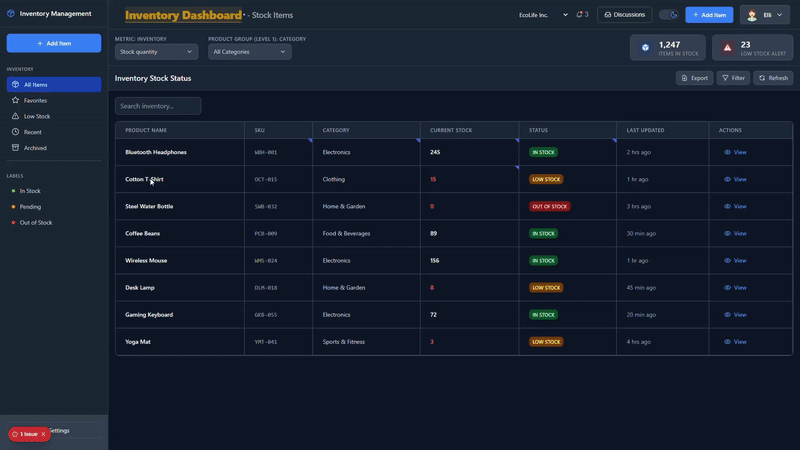
These visualizations show not just the end result but the development process—how each model approached the problem, where they succeeded immediately, and where they required additional guidance.
Beyond Speed: Understanding the Real Economics
Response Time Comparison
For typical coding prompts containing 1,500-2,000 tokens of context, the observed response times were:

At first glance, Gemini appears to be the clear winner for speed. But as we’ll see, speed alone tells only part of the story.
Token Usage and Direct AI Costs
Here’s how the models performed in terms of token consumption and associated costs per task:

Note on Claude’s numbers: The high input token count (79,665) reflects its processing style—it thoroughly analyzes extensive context before providing a concise response.
The Hidden Cost: Developer Time and Total Ownership
Here’s where most comparisons fall short. When you factor in developer time for reviewing, testing, and completing partial implementations, the cost picture transforms dramatically.
Using a junior frontend developer rate of $35/hour, here’s the true cost breakdown:

This data reveals a crucial insight: Gemini’s speed advantage disappears when you account for the additional iteration cycles needed to complete complex tasks. While it responds quickly, the need for multiple follow-up prompts significantly increases the total time investment.
Detailed Model Analysis: Strengths and Limitations
Gemini 2.5 Pro: Speed with Trade-offs
What It Did Well:
-
☾ Delivered the fastest feedback loop of the three models -
☾ Reliably fixed all reported bugs when properly scoped -
☾ Provided clear code diffs showing exactly what changed -
☾ Excellent for quick experiments and simple fixes
Where It Fell Short:
-
☾ Initially skipped the organization switcher feature, requiring a follow-up prompt -
☾ Struggled with multi-part feature requests, often implementing only portions of complex requirements -
☾ Required more iteration cycles for comprehensive implementations
Best Used For: Targeted bug fixes, quick prototyping, and situations where rapid feedback is more valuable than comprehensive implementation.
Kimi K2: The Performance Specialist
What It Did Well:
-
☾ Excelled at identifying memoization issues and unnecessary re-renders that other models missed -
☾ Created solid UI scaffolding for new features -
☾ Offered the best value proposition when considering total cost -
☾ Particularly strong at spotting performance bottlenecks
Where It Fell Short:
-
☾ Required additional prompting to complete Velt filtering implementation -
☾ Needed follow-up for full user persistence functionality -
☾ Sometimes delivered partially complete implementations requiring developer finishing
Best Used For: Performance optimization tasks, code quality reviews, and iterative development where budget constraints are significant.
Claude Sonnet 4: The Production-Ready Champion
What It Did Well:
-
☾ Achieved the highest task completion rate with the cleanest final code state -
☾ Required the least developer babysitting and follow-up -
☾ Fully understood complex requirements on the first attempt -
☾ Delivered the most complete implementations with minimal debugging needed
Where It Fell Short:
-
☾ One minor UI behavior issue required a quick follow-up prompt -
☾ Had the longest response time of the three models -
☾ Carried the highest per-task AI cost
Best Used For: Critical production tasks, complex feature implementation, and situations where developer time is more valuable than API costs.
Practical Guidance for Development Teams
Based on my testing, here’s how to strategically deploy each model in your development workflow:
When to Choose Claude Sonnet 4
-
☾ For mission-critical production work where first-time correctness is paramount -
☾ When implementing complex features that span multiple components and require deep context understanding -
☾ When developer time is at a premium and you need to minimize debugging and integration effort -
☾ For projects with tight deadlines where the premium cost pays for itself through reduced developer hours
“In my testing, Claude Sonnet 4 consistently delivered near-complete implementations on the first attempt. For teams working against strict deadlines, this ‘get it right the first time’ capability provides significant value despite the higher per-task cost.”
When to Choose Kimi K2
-
☾ For performance optimization tasks where identifying subtle inefficiencies matters -
☾ During code review processes to catch issues other team members might miss -
☾ When budget constraints are significant but you still need quality AI assistance -
☾ For iterative development where multiple refinement cycles are acceptable
“Kimi K2’s strength lies in its ability to spot performance issues that other models overlook. If you’re optimizing an application for speed and efficiency, Kimi deserves a place in your toolkit.”
When to Choose Gemini 2.5 Pro
-
☾ For quick bug fixes with well-defined scope and clear success criteria -
☾ During early prototyping phases where rapid experimentation is valuable -
☾ For simple code modifications that don’t require deep architectural understanding -
☾ When immediate feedback is more important than comprehensive implementation
“Gemini 2.5 Pro shines when you need fast feedback on narrow problems, but be prepared for the additional time investment when tackling more complex tasks that require multiple refinement cycles.”
Frequently Asked Questions
How did you measure developer time?
Developer time included all activities necessary to bring the AI’s output to production readiness:
-
☾ Reviewing incomplete or partially correct implementations -
☾ Crafting clarification prompts for missing functionality -
☾ Testing partial implementations to identify gaps -
☾ Integrating and debugging the final solution -
☾ Making any necessary manual adjustments
These measurements came from actual time tracking during the testing process, using a standard junior frontend developer hourly rate of $35.
Does this mean the “cheapest” AI option is always the most expensive?
Not necessarily—it depends on your specific use case. For simple, well-scoped tasks, cheaper models can provide excellent value. However, for complex implementations requiring deep understanding of your codebase, the “cheapest” option often becomes the most expensive when you factor in the additional developer time needed to complete the work.
The key is matching the model to the task complexity. Simple tasks → cheaper/faster models; complex tasks → models with higher completion rates.
Why did Claude use so many input tokens?
Claude’s high input token count reflects its processing approach—it thoroughly analyzes extensive context before generating a response. This “read carefully, respond concisely” pattern often leads to more accurate implementations because it has a deeper understanding of the entire codebase and requirements.
Other models like Gemini tend to generate longer responses with fewer input tokens, which can work well for simple tasks but may miss nuances in complex scenarios.
How applicable are these results to other tech stacks?
This test was conducted in a specific environment (Next.js 15.2.2 with TypeScript). Results may vary with different frameworks, languages, or project structures. I recommend conducting similar tests within your own technology stack to determine which model performs best for your specific needs.
The methodology—testing on real code with practical tasks—is universally applicable, even if the specific results might differ.
What about other models like GPT-4 or CodeLlama?
This test focused specifically on Claude Sonnet 4, Kimi K2, and Gemini 2.5 Pro as they represent current offerings from different providers with distinct approaches. Including additional models would require separate testing following the same rigorous methodology. Future testing may expand to include other models based on community interest and availability.
How can I replicate this test for my own projects?
Here’s a simple three-step process:
-
Select a representative task from your current work that involves multiple components or has specific integration requirements -
Provide identical context and requirements to each model you want to test -
Measure both AI costs and developer time required to reach a production-ready solution
The critical step is tracking the total time investment, not just the initial AI response. This reveals the true efficiency of each model in your specific workflow.
The Real Value Proposition: Beyond API Costs
My testing revealed a fundamental truth that many evaluations miss: The true cost of AI coding assistants isn’t measured in API calls, but in the developer time they save (or consume).
Consider this equation for evaluating AI coding assistant value:
Using this formula with my test data:
This calculation shows why completion rate matters more than raw speed—partial implementations often require disproportionately more effort to complete than starting from scratch.
Strategic Implementation Guide
To maximize the value of AI coding assistants in your workflow, follow these evidence-based practices:
1. Match Model to Task Complexity
-
☾ Simple, isolated tasks: Use faster, lower-cost models like Gemini -
☾ Medium complexity tasks: Kimi K2 provides the best balance of cost and capability -
☾ Complex, integrated features: Invest in Claude Sonnet 4 for higher first-pass completion
2. Structure Your Prompts Effectively
-
☾ For complex tasks: Provide comprehensive context but be specific about required functionality -
☾ For iterative work: Break large tasks into smaller, well-defined subtasks -
☾ Always include: Clear success criteria, relevant code snippets, and architectural constraints
3. Establish a Validation Process
-
☾ Create automated tests specifically for AI-generated code -
☾ Implement a review checklist covering security, performance, and integration points -
☾ Track metrics like time-to-production and defect rates for AI-assisted work
4. Calculate Your True Cost
Don’t just track API costs—measure the total time investment including:
-
☾ Time spent crafting effective prompts -
☾ Time reviewing and debugging AI output -
☾ Time integrating solutions into your codebase -
☾ Time addressing edge cases the AI missed
Looking Ahead: The Future of AI Coding Assistants
Based on this testing and industry trends, I anticipate several developments:
-
☾ Specialized models will emerge for specific frameworks and languages -
☾ Better architectural understanding will become a key differentiator -
☾ Integration with CI/CD pipelines will become standard for production use -
☾ Cost models will evolve to better reflect the value delivered rather than just token usage
However, one constant will remain: AI coding assistants are tools, not replacements for developer expertise. The most successful teams will be those that integrate these tools thoughtfully into their existing workflows while maintaining rigorous quality standards.
Final Recommendations
After extensive hands-on testing, here’s my distilled advice for development teams:
For Teams Prioritizing Speed to Market
Choose Claude Sonnet 4 when:
-
☾ You’re working against tight deadlines -
☾ The cost of bugs in production is high -
☾ Developer time is your most constrained resource -
☾ You need comprehensive implementations with minimal follow-up
The $7.86 total cost per task represents a smart investment when compared to the alternative of extended development cycles.
For Teams Balancing Cost and Quality
Choose Kimi K2 when:
-
☾ Budget constraints are significant but quality still matters -
☾ You’re performing performance optimization work -
☾ Your tasks benefit from multiple refinement cycles -
☾ You want the best overall value proposition ($5.20 per task)
Kimi’s ability to spot issues other models miss makes it particularly valuable for code quality initiatives.
For Teams Needing Rapid Feedback
Choose Gemini 2.5 Pro when:
-
☾ You’re in early prototyping stages -
☾ Tasks are narrowly scoped and well-defined -
☾ Immediate feedback is more valuable than completeness -
☾ You have capacity for additional refinement cycles
Be aware that the apparent cost advantage (10.40 total cost).
The Bottom Line
The most important insight from this testing is that evaluating AI coding assistants requires looking beyond surface metrics. While response time and API costs are easy to measure, they tell only part of the story. The true measure of value is how much developer time the tool saves across the entire implementation process.
When selecting an AI coding assistant, consider:
-
☾ The complexity of your typical tasks -
☾ The true cost of developer time in your organization -
☾ The specific strengths of each model for your technology stack -
☾ Your team’s workflow and how the tool integrates with existing processes
Remember that the goal isn’t to find the “best” model overall, but to identify which tool delivers the most value for your specific development context. By measuring total cost of ownership rather than just API costs, you’ll make more informed decisions that genuinely improve your team’s productivity.
Practical Next Steps
Ready to implement these insights? Here’s how to get started:
-
Conduct your own test using a representative task from your current project -
Track both AI costs and developer time for each model you evaluate -
Calculate total cost of ownership for each option -
Match models to appropriate task types based on your findings -
Establish guidelines for your team on when to use each tool
The investment of a few hours testing will pay dividends in optimized workflows and more efficient development processes. As the data shows, the right model choice can reduce your total implementation costs by nearly 50% compared to selecting based on API costs alone.
Conclusion: Value Beyond the Hype
In an industry often driven by hype cycles and superficial metrics, this testing reveals a more nuanced reality. The AI coding assistant landscape isn’t about finding a single “winner”—it’s about strategically matching tools to specific development needs.
Claude Sonnet 4 delivers the most complete implementations with the least developer intervention, making it ideal for critical production work. Kimi K2 provides exceptional value for performance optimization and iterative development. Gemini 2.5 Pro offers rapid feedback for simple tasks and quick experiments.
The key takeaway? Look beyond the marketing claims and measure what truly matters: how much developer time each tool saves across your specific workflow. When you do this, you’ll discover that the most valuable AI coding assistant isn’t necessarily the fastest or cheapest—it’s the one that best aligns with your team’s actual development patterns and constraints.
As AI coding assistants continue to evolve, this focus on practical value over superficial metrics will become increasingly important. By adopting a measurement-driven approach to tool selection, your team can harness these powerful technologies to genuinely enhance productivity—not just follow the latest trends.

