Turn Your MacBook Trackpad into a Digital Scale: The Complete TrackWeight Guide
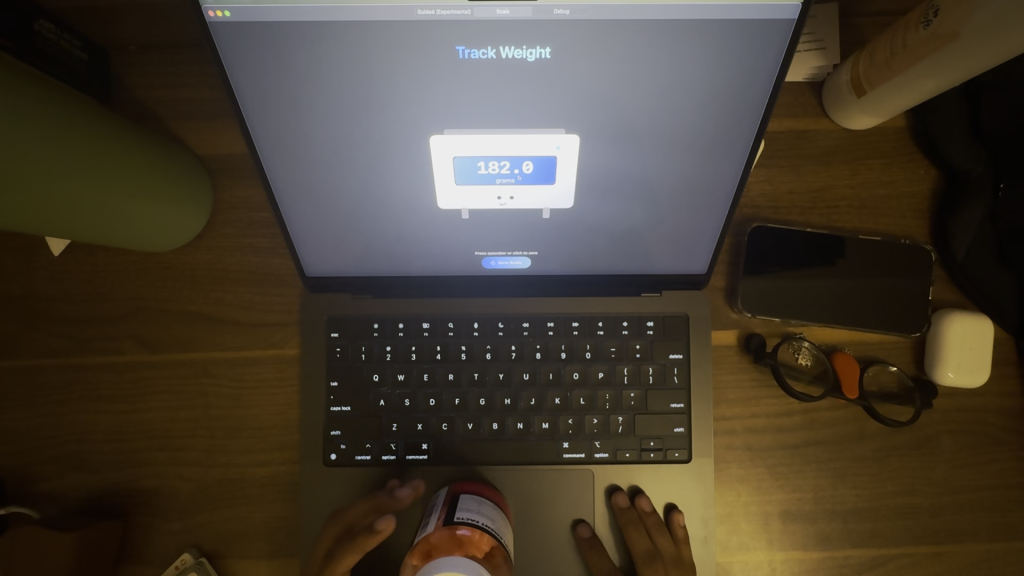
Turn your MacBook’s trackpad into a precise digital weighing scale
An easy-to-follow walkthrough for curious minds with a 2015-or-newer MacBook
1. What Exactly Is TrackWeight?
TrackWeight is a small, open-source macOS application that turns the Force Touch trackpad on a modern MacBook into a surprisingly accurate digital scale.
Instead of buying an extra kitchen scale or lab balance, you simply rest your finger on the trackpad, place an object next to your finger, and read the weight in grams on your screen.
The project was released by Krish Shah and is hosted on GitHub under the MIT license. Every technical detail below is taken directly from the official repository and its README—no outside facts have been added.
2. How Can a Trackpad “Feel” Weight?
Two hardware facts make this possible:
| Requirement | Plain-English Explanation |
|---|---|
| Capacitive Contact | The trackpad must detect skin or another conductive object before it starts measuring pressure. |
| Force Touch Sensors | Once contact is established, tiny strain gauges under the glass report pressure in grams. |
In short, no finger = no data.
With a finger present, the raw numbers from the sensor already use grams as their unit, so no complicated math is needed.
3. Calibrating Truth: How Do We Know the Numbers Are Right?
The developer tested accuracy in the simplest way imaginable:
-
Put the MacBook on top of a certified digital scale. -
Add known weights (50 g, 100 g, 200 g…). -
Compare the trackpad readings with the scale. -
Adjust nothing—the numbers were already linear and within a couple of grams.
Because the multitouch library returns values in grams, TrackWeight shows grams directly.
4. Will My MacBook Work?
| Item | Minimum Needed |
|---|---|
| macOS Version | 13.0 (Ventura) or newer |
| MacBook Model | 2015 or newer MacBook Pro, 2016 or newer MacBook, or any model with Force Touch |
| Trackpad Type | Force Touch (check in System Settings ▸ Trackpad for “Force Click and haptic feedback”) |
| Developer Tools | Xcode 16.0+ and Swift 6.0+ if you plan to build from source |
5. Step-by-Step Installation
Everything happens locally—no App Store, no installer wizard.
5.1 Clone the Repository
Open Terminal and run:
git clone https://github.com/krishrshah/TrackWeight.git
cd TrackWeight
5.2 Open in Xcode
Double-click TrackWeight.xcodeproj.
Xcode launches automatically.
5.3 Disable App Sandbox
-
In the Xcode sidebar, click the blue TrackWeight project icon. -
Select the Signing & Capabilities tab. -
Delete or un-tick App Sandbox. Sandbox blocks low-level trackpad access, so the app cannot read pressure data while sandboxed.
5.4 Build and Run
Press ⌘R.
The first launch triggers a system prompt:
“TrackWeight” would like to monitor input events.
Go to System Settings ▸ Privacy & Security ▸ Input Monitoring and toggle TrackWeight on.
The app window now shows a live weight readout.
6. How to Weigh an Object in Real Life
| Step | Action | Pro Tip |
|---|---|---|
| 1 | Launch TrackWeight | Keep the window visible so you can watch the numbers. |
| 2 | Rest one finger lightly on the trackpad | You need continuous contact, but avoid pressing down. |
| 3 | While keeping your finger still, slide the object onto the trackpad surface | Use a piece of paper or cloth as a “tray” if the object is metal or very small. |
The display updates in real time and freezes the final value when the object settles.
7. Everyday Limitations You Should Know
| Limit | Why It Happens | Work-Around |
|---|---|---|
| Finger Contact Required | The sensor only reports pressure when a finger is detected. | Keep finger in place; do not lift it. |
| Metal Interference | Coins, keys, or foil may be sensed as an extra finger. | Place a thin sheet of paper or fabric between object and trackpad. |
| Maximum Practical Range | Linearity degrades above ~300 g. | Stick to light items for best accuracy. |
| No Direct Liquid Contact | Spills risk hardware damage. | Always use a container. |
8. Troubleshooting Quick-Reference
| Symptom | Likely Cause | Fix |
|---|---|---|
| Reading stays at 0 g | No finger detected | Reposition finger until the number changes. |
| Unstable value | Finger pressure changes or metal interference | Relax finger, add insulating layer. |
| Xcode build fails | App Sandbox still enabled | Return to Signing & Capabilities and remove Sandbox. |
| Prompt “Input Monitoring” keeps reappearing | macOS security reset | Re-add TrackWeight in System Settings ▸ Privacy & Security ▸ Input Monitoring. |
9. Behind the Code: What Libraries Are Used?
TrackWeight is intentionally lightweight:
| Component | Purpose | License |
|---|---|---|
| Open Multi-Touch Support (by Takuto Nakamura) | Reads low-level multitouch events, pressure, angle, density | MIT |
| SwiftUI | Builds the user interface | Apple standard |
| Combine | Manages reactive data flow | Apple standard |
The open-source library translates raw sensor packets into Swift-friendly async streams, letting the UI update instantly without polling.
10. Real-World Use Cases
| Scenario | Why TrackWeight Helps |
|---|---|
| Kitchen Spices | Measure 1 g of saffron or 2 g of yeast without dragging out a full scale. |
| Post-Office Prep | Confirm a small parcel is under the 50 g stamp limit. |
| Lab Quick Check | Verify filter paper or a tiny sample before moving to a precision balance. |
| Travel Packing | Weigh individual chargers, cables, or souvenirs to stay within airline limits. |
11. Frequently Asked Questions (FAQ)
Q1: How accurate is it?
Within ±2 g for items under 200 g—good enough for everyday checks but not for pharmaceutical dosing.
Q2: Can I weigh liquids directly?
Place the liquid in a lightweight cup or bottle, then weigh the container plus liquid. Subtract the container weight if needed.
Q3: Will this void my warranty?
No. You are only reading existing sensor data; no hardware is modified.
Q4: Is there a Windows or Linux version?
No. The driver-level calls are macOS-specific.
Q5: Does it work on an external Magic Trackpad?
Only if the external model supports Force Touch; most do not.
Q6: Can I use two fingers to double the range?
No. Additional fingers are interpreted as separate touch points, not extra force.
Q7: Is an internet connection required?
None whatsoever. TrackWeight runs entirely offline.
Q8: How do I uninstall it?
Delete the built app from /Applications, then remove its entry under System Settings ▸ Privacy & Security ▸ Input Monitoring.
Q9: Can the trackpad be damaged by heavy objects?
Apple rates Force Touch trackpads well above 500 g of static force. Stay under that and you are safe.
Q10: Will future macOS updates break it?
Possible. The app relies on private APIs, so test after each major OS upgrade.
12. Safety & Legal Note
This software is experimental and educational.
Do not use TrackWeight for medical dosing, commercial trade, or any purpose where legal metrology standards apply.
Always cross-check critical weights with a certified scale.
13. Quick-Start Recap (Cheat Sheet)
-
Check compatibility: macOS 13 + Force Touch trackpad. -
Clone the repo and build in Xcode after disabling App Sandbox. -
Grant Input Monitoring permission. -
Keep finger still on the trackpad while placing the object. -
Read weight in grams. -
Clean up and close the app when finished.
Enjoy turning your MacBook into an impromptu digital scale—responsibly.
