NeuralAgent: Your Desktop AI Assistant That Actually Gets Things Done

What Is NeuralAgent? An AI That Takes Action
In today’s landscape of AI assistants, most tools remain confined to conversation and information retrieval. NeuralAgent breaks this mold as an open-source solution that actively operates your computer to complete real-world tasks. Unlike typical chatbots, NeuralAgent directly interacts with your system – typing, clicking, navigating browsers, filling forms, sending emails, and automating workflows through modern large language models.
The project’s core philosophy is captured in its tagline: “Real productivity. Not just conversation.” This manifests in three key capabilities:
-
Foreground operations: Direct control of mouse and keyboard -
Background automation: Browser control via WSL (currently Windows-exclusive) -
Cross-platform support: Runs on Windows, macOS, and Linux systems -
Open architecture: Fully transparent codebase for community contributions
NeuralAgent in Action: A Practical Demonstration
The documentation showcases a compelling use case where a user requests: “Find me 5 trending GitHub repos, then write about them on Notepad and save it to my desktop!” NeuralAgent autonomously executes the entire workflow:
-
Launches and navigates a web browser to GitHub -
Identifies trending repositories -
Opens Notepad application -
Composes content about the findings -
Saves the document to the specified location

Technical Architecture and Core Capabilities
Modular Agent System: Six Specialized Intelligences
NeuralAgent employs a modular architecture with six distinct AI agents, each serving a specific function:
| Agent Type | Primary Function | Example Use Case |
|---|---|---|
| Planner | Task strategy development | Creating step-by-step plans for complex workflows |
| Classifier | Intent recognition | Understanding user requests and categorizing them |
| Title | Content heading generation | Creating descriptive titles for documents |
| Suggestor | Action recommendations | Proposing next steps during task execution |
| Computer Use | System interaction | Controlling mouse, keyboard, and applications |
| Summarizer | Content condensation | Creating concise summaries from source materials |
Each agent can be independently configured with different AI models, enabling precise optimization for specific tasks.
Multi-Model Support: Flexibility in AI Integration
Unlike single-provider solutions, NeuralAgent supports multiple AI engines:
graph LR
A[NeuralAgent] --> B[OpenAI]
A --> C[Azure OpenAI]
A --> D[Anthropic]
A --> E[AWS Bedrock]
A --> F[Gemini]
A --> G[Ollama]
This architecture allows users to select models based on performance needs, cost considerations, or technical preferences.
Technical Stack: Modern Development Framework
NeuralAgent combines robust technologies into a cohesive system:
-
Backend: FastAPI + PostgreSQL -
Desktop Application: ElectronJS framework -
User Interface: React library -
Automation Engine: Python with pyautogui
The project maintains clear separation of concerns through this directory structure:
neuralagent/
├── backend/ # FastAPI + Postgres backend
├── desktop/ # ElectronJS desktop app
│ └── neuralagent-app/ # React frontend
│ └── aiagent/ # Python automation core
└── README.md
Installation Guide: Setting Up Your AI Assistant
System Requirements
Before installation, ensure these components are available:
| Tool | Purpose | Minimum Version |
|---|---|---|
| Python | Backend & AI agent operations | 3.9+ |
| PostgreSQL | Database management | 13+ |
| Node.js + npm | Desktop application runtime | Node 18+, npm 9+ |
Download links:
Platform Compatibility Notes
-
Supported operating systems: Windows, macOS, Linux -
Background browser automation: Currently Windows-exclusive -
Desktop automation: Available on all supported platforms
Step-by-Step Setup Instructions
Use two terminal windows: one for backend services and one for the desktop application
Backend Configuration
-
Create and activate virtual environment:
cd backend
python -m venv venv
# Activation commands:
source venv/bin/activate # macOS/Linux
venv\Scripts\activate # Windows
-
Install required packages:
pip install -r requirements.txt
-
Configure environment variables: -
Copy .env.exampleto.env -
Configure database credentials:
-
DB_HOST=localhost
DB_PORT=5432
DB_DATABASE=neuralagent
DB_USERNAME=postgres
DB_PASSWORD=your_secure_password
-
Configure AI provider keys (example for OpenAI):
OPENAI_API_KEY=your_api_key_here
CLASSIFIER_AGENT_MODEL_TYPE=openai
CLASSIFIER_AGENT_MODEL_ID=gpt-4.1
-
Initialize database:
alembic upgrade head
-
Launch backend server:
uvicorn main:app --reload --host 0.0.0.0 --port 8000
Desktop Application Setup
-
Install dependencies:
cd desktop
npm install
-
Configure React application:
cd neuralagent-app
npm install
-
Set frontend environment: -
Copy .env.exampleto.env -
Configure API endpoint:
-
REACT_APP_PROTOCOL=http
REACT_APP_WEBSOCKET_PROTOCOL=ws
REACT_APP_DNS=127.0.0.1:8000
-
Prepare AI agent service:
cd aiagent
python -m venv venv
source venv/bin/activate # macOS/Linux
pip install -r requirements.txt
deactivate
-
Launch desktop application:
cd ..
npm start
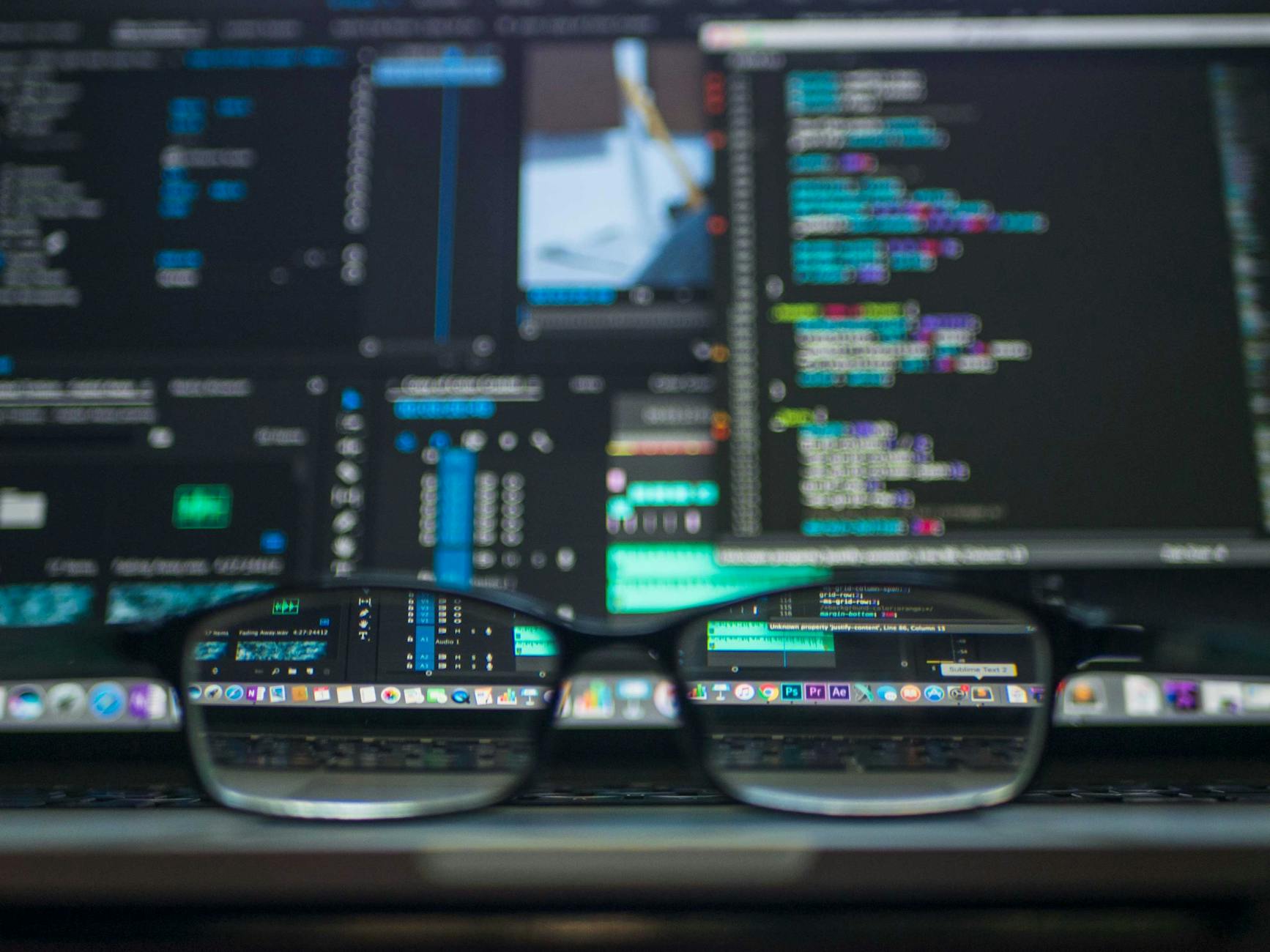
Model Configuration: Customizing Your AI Assistant
NeuralAgent enables granular model selection per agent through the .env file:
# Planner configuration
PLANNER_AGENT_MODEL_TYPE=anthropic
PLANNER_AGENT_MODEL_ID=claude-3-opus
# Computer use configuration
COMPUTER_USE_AGENT_MODEL_TYPE=openai
COMPUTER_USE_AGENT_MODEL_ID=gpt-4-turbo
# Summarizer configuration
SUMMARIZER_AGENT_MODEL_TYPE=gemini
SUMMARIZER_AGENT_MODEL_ID=gemini-1.5-pro
This flexibility allows matching each agent’s responsibilities with the most suitable AI model.
Practical Applications: Real-World Use Cases
Productivity Automation
-
Email management: Sorting, responding to, and archiving messages -
Data entry: Automated form filling and spreadsheet population -
Meeting administration: Scheduling, minute-taking, and follow-up task assignment
Developer Workflows
-
Repository monitoring: Tracking GitHub trends and updates -
Documentation generation: Creating technical docs from code comments -
Code maintenance: Automated dependency updates and version control
Personal Efficiency
-
Research assistance: Gathering and synthesizing online information -
Learning management: Organizing educational resources and notes -
Task coordination: Managing calendars and reminders
Community Resources and Support
As an open-source project, NeuralAgent offers multiple support channels:
-
Official Website: https://www.getneuralagent.com -
Discord Community: https://discord.gg/eGyW3kPcUs -
GitHub Repository: https://github.com/withneural/neuralagent
The project operates under the MIT license with explicit encouragement: “We welcome pull requests and community contributions!” This open approach fosters collaborative development and feature enhancement.
Responsible Usage Considerations
Given NeuralAgent’s system-level access, consider these important safeguards:
-
Security protocols: Restrict usage to trusted environments only -
Supervision practices: Monitor initial task executions -
Permission management: Grant minimal necessary system access -
Data protection: Avoid automating sensitive information handling
The documentation explicitly cautions: “Use at your own risk. This tool moves your mouse and types on your behalf, test responsibly!”
Future Development Trajectory
Based on the current architecture and technical choices, several evolutionary paths emerge:
-
Cross-platform expansion: Extending background automation to macOS and Linux -
Plugin ecosystem: Enabling third-party extension development -
Enhanced vision capabilities: Improving screenshot interpretation -
Cloud synchronization: Enabling preferences and task sharing across devices
Conclusion: Redefining Human-AI Collaboration
NeuralAgent represents a paradigm shift in personal computing assistants. By integrating large language models with system-level automation, it delivers tangible productivity benefits beyond conversational interfaces. The project demonstrates how AI can transition from passive information provider to active productivity partner.
Key innovations include:
-
Task completion focus: From instruction interpretation to full execution -
Technical transparency: Open-source architecture avoiding vendor lock-in -
Implementation flexibility: Support for multiple AI providers and platforms -
Community orientation: Developer-friendly extensibility model
As the documentation emphasizes, NeuralAgent delivers “Real productivity. Not just conversation.” For technology professionals and productivity seekers alike, this project offers a compelling glimpse into the future of human-AI collaboration.

