Exploring Matrix-Game 2.0: An Open-Source Tool for Real-Time Interactive World Simulation
Hello there. If you’re someone who’s curious about how artificial intelligence can create virtual worlds that respond to your actions in real time, then Matrix-Game 2.0 might catch your interest. Think of it as a system that builds interactive videos on the spot, like playing a video game where you control the scene with your keyboard and mouse. I’ve spent time digging into projects like this, and I’ll walk you through what makes this one stand out, based purely on its details. We’ll cover everything from what it is to how you can set it up yourself, keeping things straightforward so anyone with a basic technical background can follow along.
What Is Matrix-Game 2.0 and How Does It Work?
Let’s start with the basics. You might be wondering, “What exactly is Matrix-Game 2.0?” It’s an open-source model designed to simulate interactive worlds through video generation. This means it creates videos that change based on user inputs, such as pressing keys or moving the mouse, all happening in real time. The model uses a technique called diffusion to predict and generate the next frames of a video, making it feel like a living, responsive environment.
One key thing to note is that traditional systems for this kind of work often rely on complex processes that take too long, making them unsuitable for quick responses. Matrix-Game 2.0 fixes that by using an autoregressive approach with just a few steps of diffusion. This allows it to produce videos at a smooth 25 frames per second, even for sequences that last minutes. It’s built to handle streaming, so the video updates as you interact, without waiting for the whole thing to process.
The system has three main parts:
-
A data creation pipeline that uses tools like Unreal Engine and the GTA5 game environment to generate a huge amount of video data—around 1,200 hours worth. This data includes interactions, helping the model learn realistic movements and behaviors. -
An action input module that lets you add keyboard and mouse controls at the frame level. This is what makes the interaction possible; your inputs directly influence what happens next in the video. -
A distillation process based on a causal structure, which speeds things up for real-time generation. It’s like training the model to think ahead efficiently.
The base of the model comes from something called WanX. They modified it by removing the part that handles text and adding the action modules. Now, it predicts future frames solely from visual elements and the actions you provide.
To give you a visual idea, here’s the architecture diagram that shows how it all fits together:
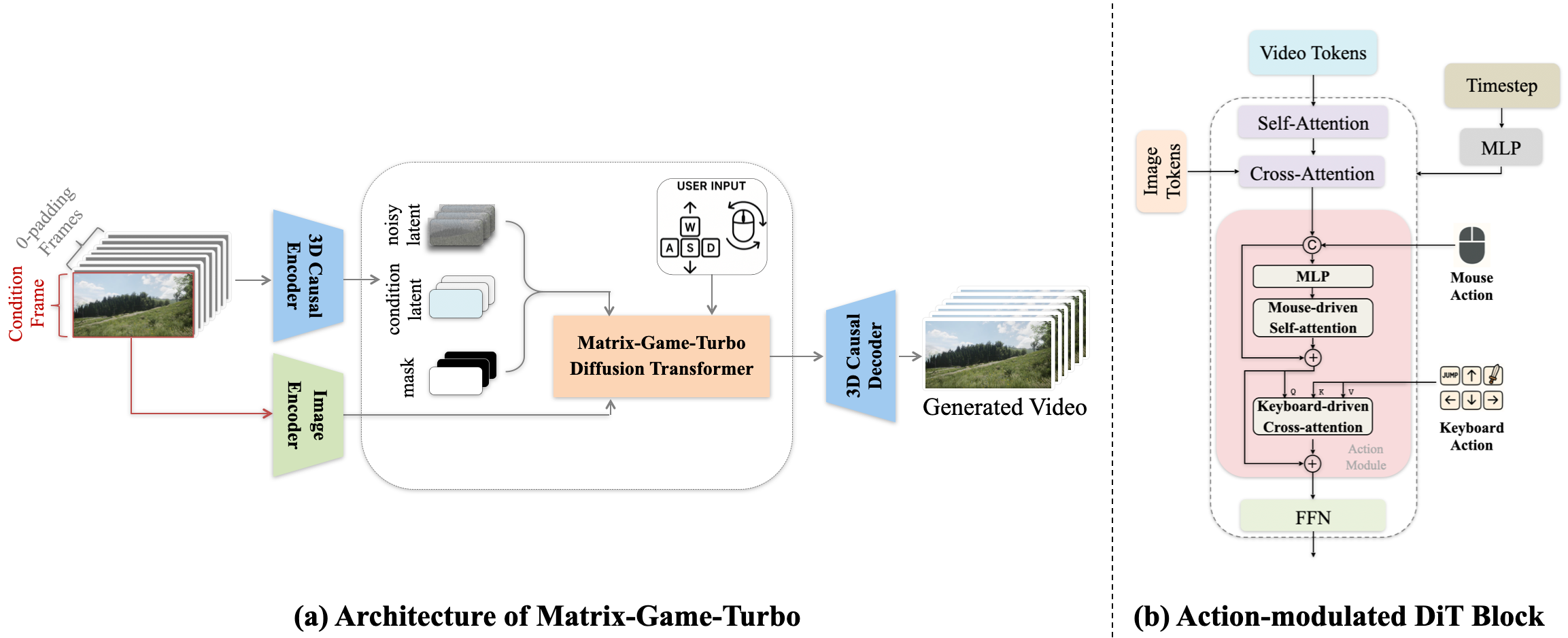
This setup ensures the model focuses on visuals and actions, leading to more accurate and fluid outputs.
Why Matrix-Game 2.0 Stands Out in Interactive Video Generation
You could be asking yourself, “With so many AI tools out there, what makes this one different?” Well, it’s particularly good at handling complex dynamics, like physical movements in a virtual world, and it does so quickly. For instance, in benchmarks, it performs well on something called the GameWorld Score, especially in Minecraft-like settings.
Here’s a table comparing it to another model called Oasis, based on key metrics:
As you can see, Matrix-Game 2.0 scores higher in most areas, like image quality and accuracy for inputs. This means the videos look better, flow more naturally, and respond precisely to what you do. Temporal consistency, for example, ensures that objects don’t suddenly change or disappear between frames, which is crucial for a believable simulation.
The model shines in generating videos across different styles and environments. It can handle varied visual looks and terrains, making it versatile for different uses. Whether you’re simulating a city drive or exploring a blocky world, it adapts well.
Diving Deeper into Generation Capabilities Across Scenes
Now, let’s talk about specific scenarios. You might be thinking, “Can this really work in different games or settings?” The answer is yes, and here’s how it performs in various ones.
Handling Diverse Scene Styles
Matrix-Game 2.0 is built to generate videos in a range of styles, from realistic to stylized. It manages different aesthetics—like lighting, colors, and textures—and various terrains, such as flat lands or hilly areas. This flexibility comes from the large dataset used in training, which exposes the model to many possibilities.
Performance in GTA Scenes
In GTA-style environments, the model excels at creating controlled videos. You can input actions to drive around, and it generates the scene dynamics, like moving cars or changing weather. This shows its strength in modeling how elements in the world interact over time.
Long Video Generation
A common question is, “How long can the videos be?” The model has strong autoregressive features, meaning it can keep building on previous frames to create extended sequences. It demonstrates this by producing minute-long videos without losing quality or consistency.
Minecraft Scenes
For Minecraft-inspired worlds, Matrix-Game 2.0 generates videos that fit diverse visual styles and terrains. It keeps objects consistent and scenarios logical, as seen in the benchmark scores. This makes it useful for simulating building or exploration activities.
TempleRun Scenes
Even in fast-paced games like TempleRun, the model can generate interactive videos. It handles actions like running or jumping, producing smooth outputs that respond to inputs.
These examples highlight how the model’s design allows for precise control and dynamic simulation, all while running at high speeds.
Setting Up and Using Matrix-Game 2.0: A Step-by-Step Guide
If you’re eager to try it out, you might ask, “How do I get started with installation?” It’s designed for environments with decent hardware, and the process is manageable. I’ll outline the steps clearly.
System Requirements
First, check your setup:
-
A NVIDIA GPU with at least 24 GB of memory (tested on A100 and H100 models). -
A Linux operating system. -
At least 64 GB of RAM.
These ensure smooth operation, especially for generating longer videos.
Installation Process
Follow these steps to set up the environment:
-
Create a new Conda environment and activate it:
conda create -n matrix-game-2.0 python=3.10 -y conda activate matrix-game-2.0 -
Install the required packages:
pip install -r requirements.txt -
Clone the repository and install additional components like apex and FlashAttention:
git clone https://github.com/SkyworkAI/Matrix-Game.git cd Matrix-Game-2 python setup.py develop
Note that the project relies on FlashAttention for efficient processing, so this step is important.
Downloading Model Checkpoints
Next, download the pre-trained weights using the Hugging Face CLI:
huggingface-cli download Skywork/Matrix-Game-2.0 --local-dir Matrix-Game-2.0
There are three versions available: one for universal scenes, one for GTA driving, and one for TempleRun games. You can find them on the Hugging Face page.
Running Inference to Generate Videos
Once set up, you can generate videos. There are two main ways.
Generating with Random Action Trajectories
To create a video with random inputs, use this command:
python inference.py \
--config_path configs/inference_yaml/{your-config}.yaml \
--checkpoint_path {path-to-the-checkpoint} \
--img_path {path-to-the-input-image} \
--output_folder outputs \
--num_output_frames 150 \
--seed 42 \
--pretrained_model_path {path-to-the-vae-folder}
This produces 150 frames and saves them in the outputs folder. The seed ensures repeatable results.
Streaming Generation with Custom Inputs
For more control, use your own actions and starting images:
python inference_streaming.py \
--config_path configs/inference_yaml/{your-config}.yaml \
--checkpoint_path {path-to-the-checkpoint} \
--output_folder outputs \
--seed 42 \
--pretrained_model_path {path-to-the-vae-folder}
This allows real-time interaction during generation.
Practical Tips for Usage
-
In the current version, moving the camera upward might cause short glitches, like black screens. A workaround is to adjust your movement slightly or change direction. Updates are planned to fix this. -
Always specify paths correctly to avoid errors. -
Experiment with different configs to see how they affect output quality.
This setup lets you explore the model’s capabilities hands-on, generating interactive videos tailored to your ideas.
Technical Insights: Behind the Scenes of Matrix-Game 2.0
For those wanting more depth, let’s explore the technical side. You might wonder, “How does the model achieve such speed and accuracy?” It starts with the data pipeline, which scales up production using Unreal Engine and GTA5 to create 1,200 hours of interactive videos. This data trains the model on real dynamics and behaviors.
The action injection module is key for interactivity. It processes frame-level inputs from keyboard and mouse, integrating them into the prediction process. This ensures that every action you take influences the next frame precisely.
The distillation method uses a causal architecture, meaning it builds predictions step by step, focusing on cause-and-effect relationships. This reduces the number of steps needed for diffusion, enabling 25 FPS performance.
The foundation from WanX, with modifications, keeps the focus on visuals and actions. Removing the text branch simplifies things, making it more efficient for world simulation.
In benchmarks, high scores in keyboard (0.91) and mouse accuracy (0.95) show how well it captures user intent. Object consistency at 0.64 means elements in the scene stay reliable, avoiding jarring changes.
Resources and Community Support
Where can you find more? The project has several hubs:
-
GitHub repository: https://github.com/SkyworkAI/Matrix-Game/tree/main/Matrix-Game-2 -
Hugging Face model page: https://huggingface.co/Skywork/Matrix-Game-2.0 -
Technical report: https://github.com/SkyworkAI/Matrix-Game/blob/main/Matrix-Game-2/assets/pdf/report.pdf -
Project website: https://matrix-game-v2.github.io/
These include code, weights, and demos.
The team acknowledges contributions from:
-
Diffusers for the diffusion framework. -
SkyReels-V2 as a strong base. -
Self-Forcing for innovative techniques. -
MineRL for the gym framework. -
Video-Pre-Training for inverse dynamics modeling. -
GameFactory for action control ideas.
This collaborative spirit drives progress in interactive simulation.
The project is under the MIT License, so check the LICENSE file for details.
If using it in research, cite the work as per the repository guidelines.
Frequently Asked Questions About Matrix-Game 2.0
To address common curiosities, here are some direct answers.
What scenes does Matrix-Game 2.0 support?
It works with universal scenes, GTA driving, TempleRun games, Minecraft styles, and more, adapting to various visuals and terrains.
Why might I see glitches like black screens?
Upward camera movements can cause temporary issues in the current version. Try slight adjustments; fixes are coming.
How does it compare to models like Oasis?
It outperforms in image quality (0.61 vs. 0.27), temporal consistency (0.94 vs. 0.82), and input accuracy, as per benchmarks.
Can it generate very long videos?
Yes, its autoregressive design supports minute-level sequences with maintained quality.
What hardware do I need?
At least a 24GB NVIDIA GPU, Linux OS, and 64GB RAM.
How fast is the video generation?
It runs at 25 FPS, making it real-time and streaming-capable.
Are there pre-trained models available?
Yes, three variants on Hugging Face for different scenes.
What external tools does it build on?
It draws from Diffusers, SkyReels-V2, Self-Forcing, GameFactory, MineRL, and Video-Pre-Training.
Wrapping Up: The Value of Matrix-Game 2.0 in Simulation
As we wrap this up, Matrix-Game 2.0 offers a practical way to explore interactive world models. From its efficient design to versatile generation, it provides tools for creating responsive videos. Whether you’re testing in GTA or Minecraft, the setup and usage are accessible. Give it a try—download the code, run some inferences, and see how your inputs shape the output. It’s a step toward understanding AI-driven simulations, all open-source and ready for your experiments.

