Building a Personal WeChat Service Account with Cloudflare: Login Integration and AI Chatbot
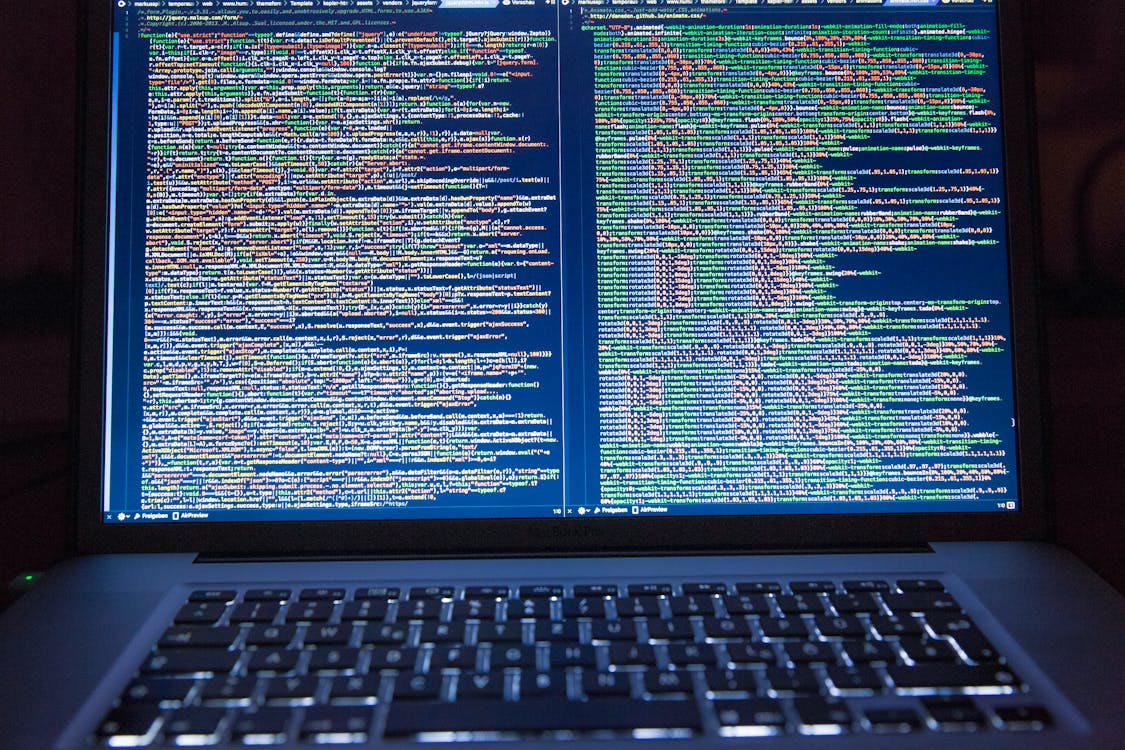
Cloudflare’s edge computing platform – Image from Pexels
The Challenges for Individual Developers in WeChat Ecosystem
Creating functional WeChat service accounts presents significant obstacles for solo developers:
-
Infrastructure costs: Maintaining 24/7 server availability -
Protocol complexity: Handling WeChat encryption and verification protocols -
Response latency: Geographic distance causing delayed interactions
This guide demonstrates how Cloudflare’s edge computing platform solves these problems using Workers, Durable Objects, and AI integration to create a complete backend supporting WeChat login and intelligent chatbot functionality.
Technical Architecture Breakdown
Core Component Functions
| Component | Primary Role | Key Advantage |
|---|---|---|
| Workers | Serverless execution | 5ms response across 200+ locations |
| Durable Objects | Persistent storage | User session maintenance |
| AI Runtime | Language processing | Integrated LLM capabilities |
Edge computing concept – Image from Unsplash
WeChat Message Processing Flow
graph TD
A[WeChat Server] --> B(Cloudflare Worker)
B --> C{Message Type}
C -->|Event Message| D[Process Login Request]
C -->|Text Message| E[Invoke AI Model]
D --> F[Generate Auth Code/QR]
E --> G[Retrieve LLM Response]
Implementing WeChat Third-party Login
Frontend Integration Method
Websites implement authentication using this JavaScript class:
class WxApiLogin {
// Core methods:
// #getLocalUid() - Retrieves user ID from localStorage
// #setLocalUid() - Saves user ID persistently
// login() - Initiates authentication flow
// logout() - Clears authentication state
constructor(host) {
this.#wxApiUrl = `${host}/oauth?target=${window.location.href}`;
window.addEventListener("message", this.#handleMessage);
}
#handleMessage = (event) => {
const res = JSON.parse(event.data);
if (res.code === 200) this.#setLocalUid(res.data);
this.#onLoginResult?.(res);
}
}
Login Sequence Explained
-
User initiation: Login button click -
Authorization window: window.open(this.#wxApiUrl) -
WeChat callback: After scanning/verification, WeChat sends code to Worker -
Identity validation: Worker verifies code, generates unique user ID -
Result transmission: User ID returned via postMessage
// Implementation example
const wxApiLogin = new WxApiLogin("https://your-worker.domain");
wxApiLogin.login(res => {
if (res.code === 200) {
console.log(`Authenticated UID: ${res.data}`);
// Post-login operations
} else {
alert(`Authentication failed: ${res.data}`);
}
});

Mobile authentication process – Image from Pexels
Intelligent Chatbot Implementation
Technical Constraints and Solutions
| Challenge | Resolution Approach |
|---|---|
| 5-second timeout | Asynchronous response + message caching |
| Long content generation | Chunked delivery + progress indicators |
| Context preservation | Durable Objects session storage |
Timeout Handling Mechanism
// Worker message processing pseudocode
export default {
async fetch(request, env) {
const msg = await parseWechatMsg(request);
// Immediate acknowledgment
const immediateResponse = buildTextReply("Processing...");
// Asynchronous AI processing
env.AI_QUEUE.send({
user: msg.FromUserName,
question: msg.Content
});
return immediateResponse;
}
}
Message Continuation System
The LLMLastMsg environment variable configures a special command (e.g., “continue”) to resume interrupted responses:
# Environment configuration example
LLMLastMsg = "continue"
Deployment Guide
Prerequisites
-
Cloudflare account registration -
Workers and Durable Objects activation -
Verified WeChat service account
Critical Configuration
wrangler.toml Example
[[durable_objects.bindings]]
name = "USER_SESSION"
class_name = "UserSession"
[ai]
binding = "AI"
[vars]
LLMLastMsg = "continue"
WX_TOKEN = "your_wechat_token"
WeChat Server Settings
| Parameter | Value |
|---|---|
| Server URL | https://your-worker.domain/wechat |
| Token | Must match WX_TOKEN variable |
| Encryption Mode | Compatibility Mode |
Performance Optimization Strategies
Response Time Improvements
-
Edge caching: Cache-Controlfor static responses -
Model selection: Cloudflare’s @cf/meta/llama-2-7b-chat-int8 -
Preloading: Initialize AI during QR code display
Session Management
// Durable Objects session storage
export class UserSession {
constructor(state) {
this.state = state;
this.storage = state.storage;
}
async setSession(data) {
await this.storage.put("session", data);
}
async getSession() {
return await this.storage.get("session");
}
}
Practical Application Scenarios
Personal Blog Integration
graph LR
A[Visitor] --> B{Authentication}
B -->|QR Code| C[Obtain OpenID]
B -->|Verification Code| D[Mobile Binding]
C --> E[Auto-create Account]
Customer Support System
-
Product inquiries: Automated specifications response -
Order tracking: Database integration -
After-sales support: Form submission guidance
AI customer interaction – Image from Unsplash
Troubleshooting Common Issues
Authentication Failures
Symptom: Valid UID in localStorage but server rejection
Solution:
// Add verification method
class WxApiLogin {
...
async checkStatus(uid) {
const res = await fetch(`${this.#wxApiUrl}/check?uid=${uid}`);
return res.status === 200;
}
}
Incomplete AI Responses
Recovery Process:
-
User receives partial response -
System saves progress in Durable Objects -
User sends “continue” command -
Worker resumes generation
Solution Advantages
-
Zero operational cost: 100K daily requests on free tier -
Global acceleration: Edge-based request handling -
Automatic scaling: Traffic fluctuation management -
Development simplicity: No server maintenance -
Data security: Distributed storage architecture
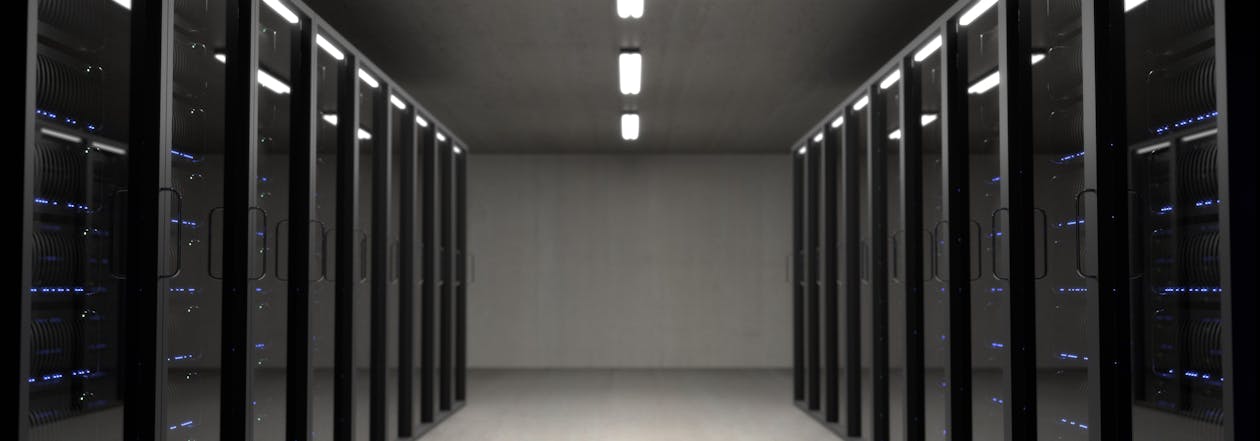
Worldwide service infrastructure – Image from Pexels
Technical Insight: This solution enables individual developers with basic frontend skills to implement enterprise-grade WeChat functionality. Cloudflare Workers abstract infrastructure complexity into manageable code, shifting focus from operations to innovation. The convergence of edge computing and AI continues to redefine possibilities for independent developers.


