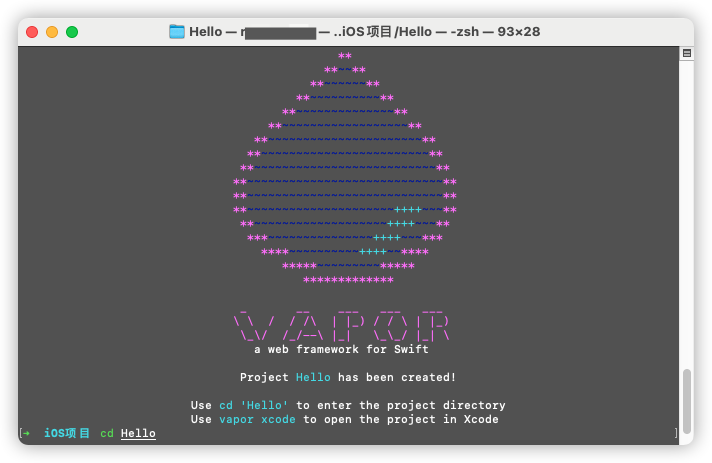简介:
Vapor 是 Swift 最常用的 Web 框架。这是一个适用于 macOS 和 Ubuntu 的 Swift 网络框架。
安装错误❌ :
1、要在 macOS 上使用 Vapor,您只需要安装 Xcode 9.3 或更高版本。
2、swift build –disable-sandbox -c release -Xswiftc -cross-module-optimization
在执行到 brew install vapor/tap/vapor 会报各种github库超时错误:如LibreSSL SSL_connect: Operation timed out in connection to github.com:443
解决方案:
1、配置git全局代理:
# 设置当前代理
git config --global http.proxy http://127.0.0.1:**自己的端口号**
git config --global https.proxy https://127.0.0.1:**自己的端口号**
# 取消当前代理
git config --unset http.proxy
#取消全局代理
git config --global --unset http.proxy
#设置socks5代理
git config http.proxy socks5://127.0.0.1:**自己的端口号**
2、设置终端代理:
# 修改shell配置文件 ~/.bashrc ~/.zshrc等
export http_proxy=socks5://127.0.0.1:1081
export https_proxy=$http_proxy
3、 再次执行brew install vapor/tap/vapor
brew install vapor/tap/vapor创建Hello项目时,一路选n
Cloning template...
name: Hello
Would you like to use Fluent?
y/n> **n**
fluent: No
Would you like to use Leaf?
y/n> **n**
leaf: No
Generating project files
+ Package.swift
+ main.swift
+ configure.swift
+ routes.swift
+ .gitkeep
+ AppTests.swift
+ index.leaf
+ Dockerfile
+ docker-compose.yml
+ .gitignore
+ .dockerignore
Creating git repository
Adding first commit