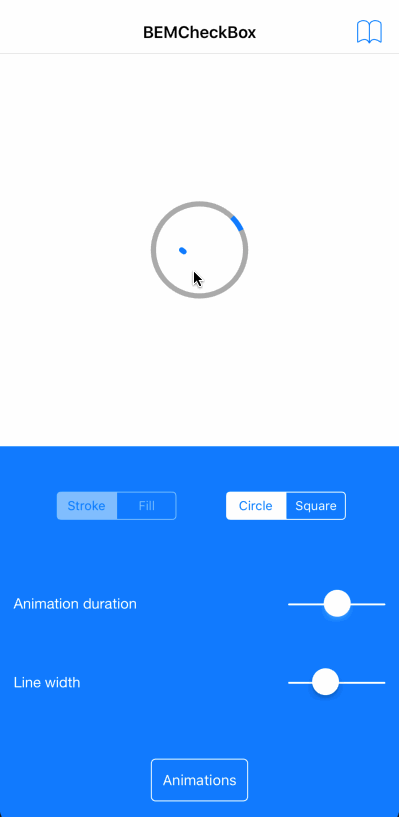效果展示:
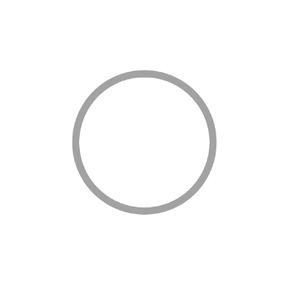
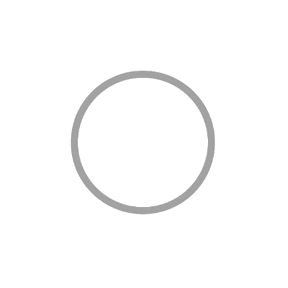
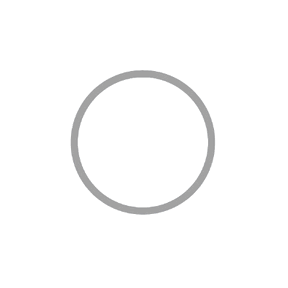
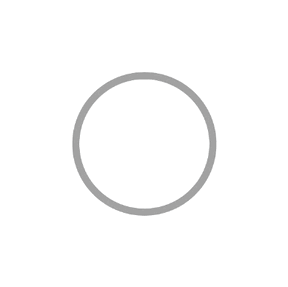
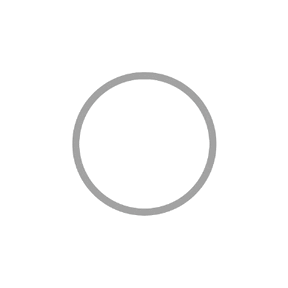
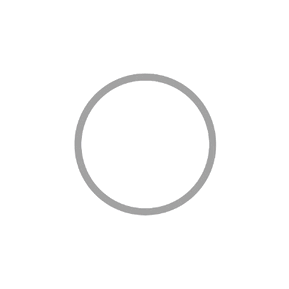
使用方式:
1、Podfile中引入:
pod 'BEMCheckBox'2、执行以下命令:
pod install3、在需要使用的类中引入:
#import "BEMCheckBox.h"4、添加代理协议:
BEMCheckBoxDelegate5、实例化BEMCheckBox
//********************** 用户协议 **************
BEMCheckBox *userAagreement = [[BEMCheckBox alloc] init];
userAagreement.delegate = self;
userAagreement.boxType = BEMBoxTypeSquare;
[self.view addSubview:userAagreement];6、代理协议的实现方法:
- (void)didTapCheckBox:(BEMCheckBox *)checkBox{
NSLog(@"%@", checkBox.on ? @"YES":@"NO");
}属性 ‘on’ 允许你检索和设置(无动画)一个值来确定BEMCheckBox 对象 on 或 off。 默认为 NO。
逻辑可以判断checkBox.on后执行