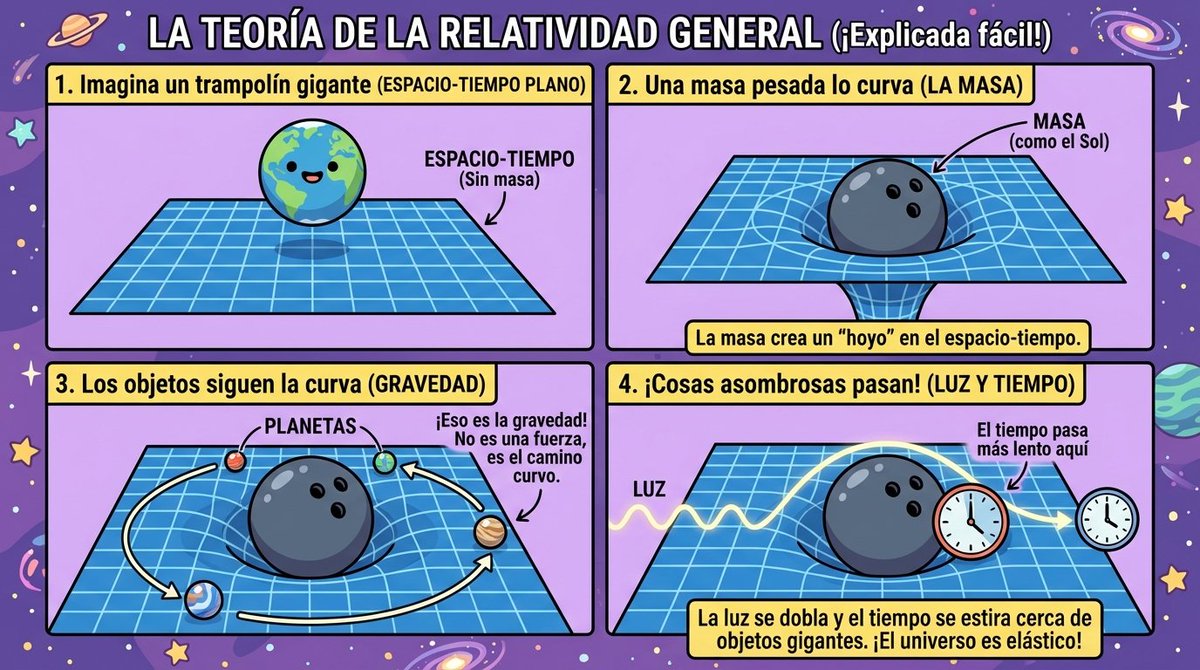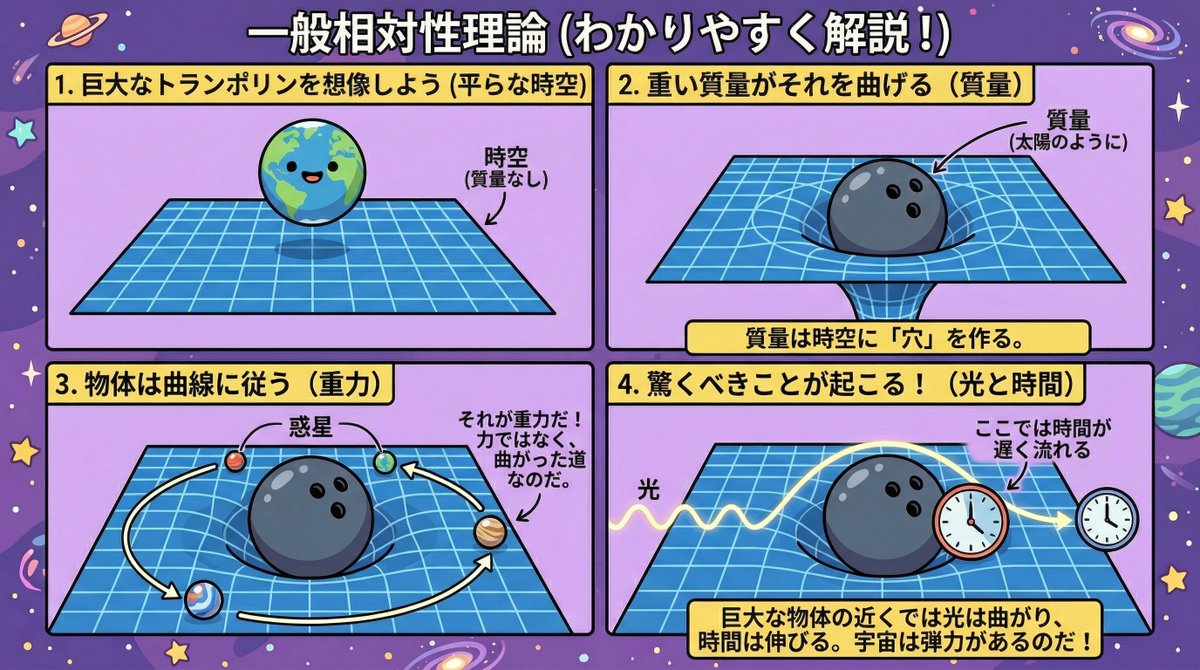Complete Developer Tutorial for Nano Banana Pro: Unlock the Potential of AI Image Generation
This article aims to answer one core question: How can developers leverage Nano Banana Pro’s advanced features—including thinking capabilities, search grounding, and 4K output—to build complex and creative applications? Through this comprehensive guide, you’ll master this next-generation AI model’s capabilities and learn how to apply them in real-world projects.
Introduction to Nano Banana Pro
Nano Banana Pro represents a significant evolution in AI image generation technology. While the Flash version focused on speed and affordability, the Pro model introduces sophisticated thinking capabilities, real-time search integration, and professional-grade 4K output. This tutorial will guide you through implementing these advanced features in your development workflow.
1. Getting Started with Nano Banana Pro in Google AI Studio
Core Question This Section Answers: How can developers quickly start using Nano Banana Pro within Google AI Studio?
To begin using Nano Banana Pro in Google AI Studio, navigate to AI Studio, sign in with your Google account, and select “Nano Banana Pro (Gemini 3 Pro Image)” from the model picker. Unlike the free-tier Nano Banana, the Pro version requires billing-enabled API credentials, so ensure you’ve completed the necessary setup steps.
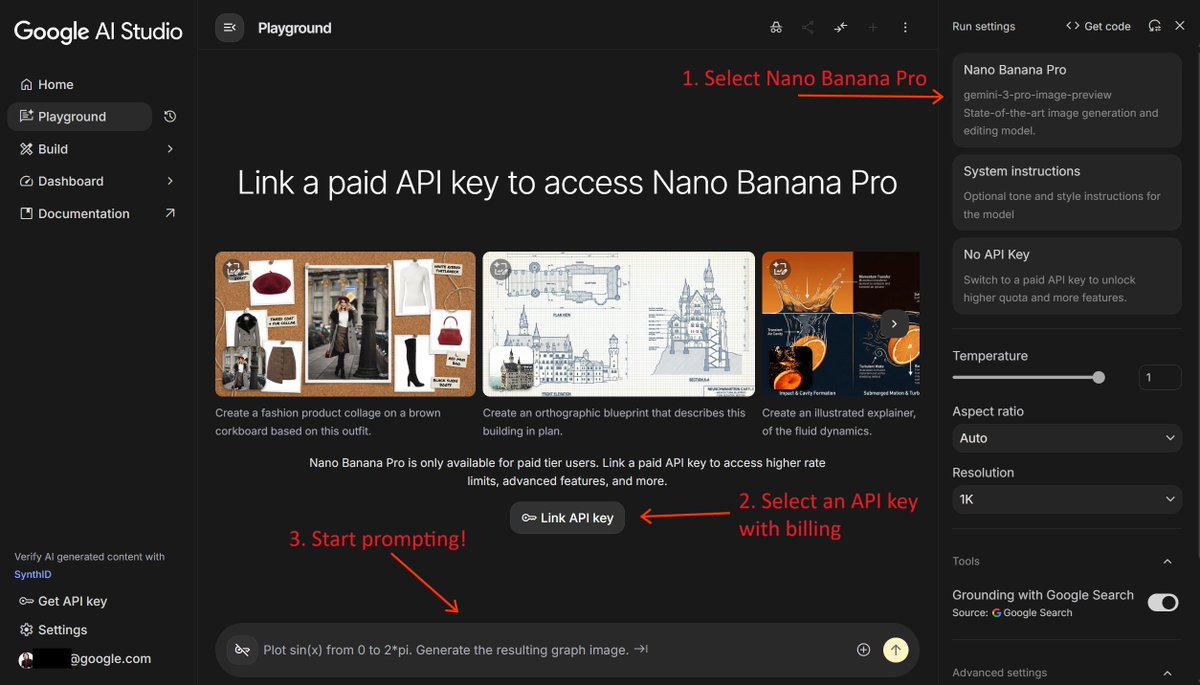
Practical Application Scenario: Imagine you’re a product manager at a startup needing to quickly generate visual prototypes. AI Studio provides a no-code environment where you can input prompts and preview model outputs in real-time, validating concepts before committing to development.
Developer Insight: Through using AI Studio, I’ve learned the importance of “test before code.” Debugging prompts through the visual interface not only saves time but helps refine requirements more precisely, avoiding rework caused by ambiguous prompts.
2. Project Setup and Configuration
Core Question This Section Answers: What are the essential steps to configure the Nano Banana Pro development environment?
Setting up a Nano Banana Pro project involves three critical steps: obtaining API credentials, enabling billing, and installing the appropriate SDK.
Step A: Obtain Your API Key
When you first log into AI Studio, the system automatically creates a Google Cloud project and API key. You can copy your key from the API Key Management Page.
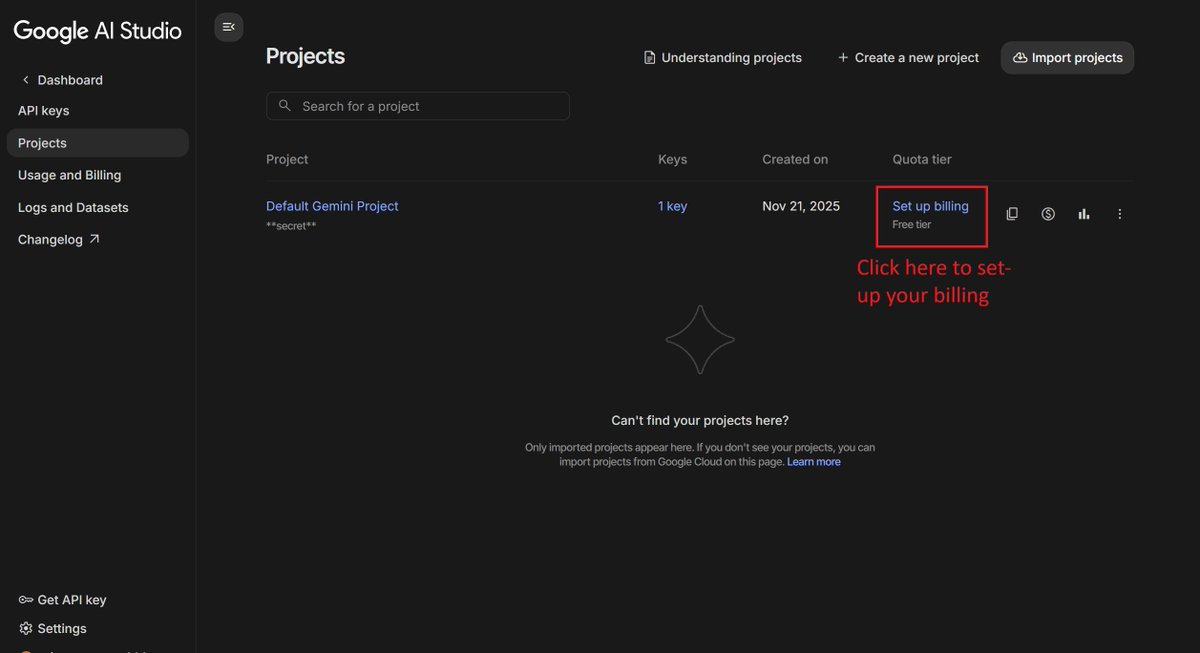
Step B: Enable Billing
Since Nano Banana Pro doesn’t offer a free tier, you must enable billing in your Google Cloud project. Visit the Billing Setup Page, click “Set up billing,” and follow the on-screen instructions.
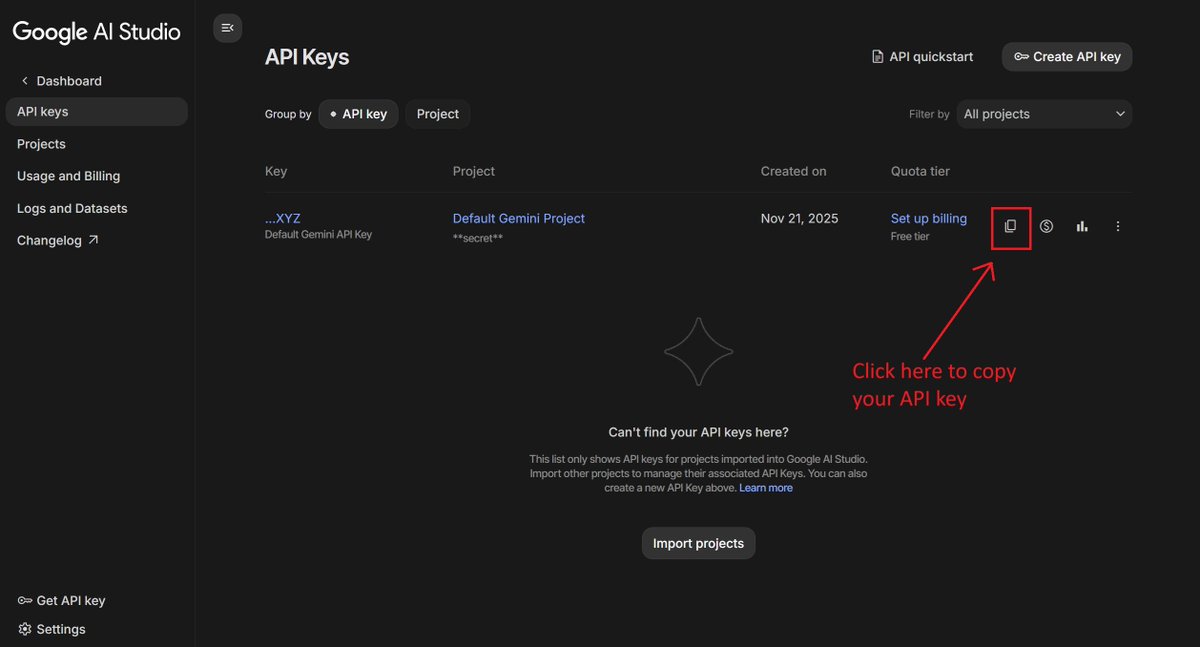
Cost Considerations:
Image generation costs vary by resolution. Currently, 1K or 2K images cost 0.24 (plus token costs for input and text output). Check the Official Pricing Page regularly for the latest information.
Pro Tip: Save 50% on generation costs by using the Batch API. While processing may take up to 24 hours, it’s ideal for non-real-time tasks.
Step C: Install the SDK
Choose the SDK for your preferred programming language:
-
Python:
pip install -U google-genai pip install Pillow -
JavaScript/TypeScript:
npm install @google/genai
Developer Insight: Early in my project, I overlooked billing setup, causing multiple API call failures. Understanding the cost structure and configuring it upfront is fundamental to ensuring smooth project operation.
3. Client Initialization
Core Question This Section Answers: How do you properly initialize the Nano Banana Pro client in code?
Initialize the client using the model ID gemini-3-pro-image-preview. Here’s the Python implementation:
from google import genai
from google.genai import types
client = genai.Client(api_key="YOUR_API_KEY")
PRO_MODEL_ID = "gemini-3-pro-image-preview"
Practical Application Scenario: If you’re developing a content generation platform, initializing the client is the first step in connecting the model to your service. Ensure API keys are stored securely, avoiding hard-coding in your source files.
4. Basic Image Generation
Core Question This Section Answers: How do you perform basic image generation tasks with Nano Banana Pro?
Basic generation allows you to control output through prompts and specify aspect ratios. This example generates an image of a Siamese cat:
prompt = "Create a photorealistic image of a siamese cat with a green left eye and a blue right one"
aspect_ratio = "16:9" # Supports multiple ratios
response = client.models.generate_content(
model=PRO_MODEL_ID,
contents=prompt,
config=types.GenerateContentConfig(
response_modalities=['Text', 'Image'], # Can generate images only
image_config=types.ImageConfig(
aspect_ratio=aspect_ratio,
)
)
)
for part in response.parts:
if image := part.as_image():
image.save("cat.png")

Practical Application Scenario: E-commerce platforms can use this functionality to generate personalized product display images, such as custom pet photos based on user preferences.
Developer Insight: A common beginner mistake is using overly vague prompts. Through iterative debugging, I learned to describe requirements with more specific language, significantly improving output quality.
5. The Thinking Process
Core Question This Section Answers: How does Nano Banana Pro’s “thinking” capability enhance transparency in the generation process?
When thinking is enabled, the model outputs its reasoning process before generating images, helping users understand its creative logic. Enable this by setting include_thoughts=True:
prompt = "Create an unusual but realistic image that might go viral"
aspect_ratio = "16:9"
response = client.models.generate_content(
model=PRO_MODEL_ID,
contents=prompt,
config=types.GenerateContentConfig(
response_modalities=['Text', 'Image'],
image_config=types.ImageConfig(
aspect_ratio=aspect_ratio,
),
thinking_config=types.ThinkingConfig(
include_thoughts=True # Enable thinking
)
)
)
for part in response.parts:
if part.thought:
print(f"Thought: {part.text}")
elif image := part.as_image():
image.save("viral.png")
Example output:
Thought: ## Imagining Llama Commuters
I'm focusing on the llamas now. The goal is to capture them as daily commuters on a bustling bus in La Paz, Bolivia...

Practical Application Scenario: Education platforms can use this feature to show students the AI’s creative process, helping them understand how complex concepts are visualized.
Developer Insight: Thought logs aren’t just debugging tools; they’re bridges for collaborating with AI. They’ve shown me that AI isn’t a black box but an explainable creative partner.
6. Search Grounding
Core Question This Section Answers: How can you generate images based on real-time data using search grounding?
Search grounding allows the model to access Google Search’s real-time data, generating accurate and current visual content. For example, creating a weather forecast visualization for Tokyo:
prompt = "Visualize the current weather forecast for the next 5 days in Tokyo as a clean, modern weather chart. add a visual on what i should wear each day"
response = client.models.generate_content(
model=PRO_MODEL_ID,
contents=prompt,
config=types.GenerateContentConfig(
response_modalities=['Text', 'Image'],
image_config=types.ImageConfig(
aspect_ratio="16:9",
),
tools=[{"google_search": {}}] # Enable search
)
)
for part in response.parts:
if image := part.as_image():
image.save("weather.png")
# Display information sources
print(response.candidates[0].grounding_metadata.search_entry_point.rendered_content)
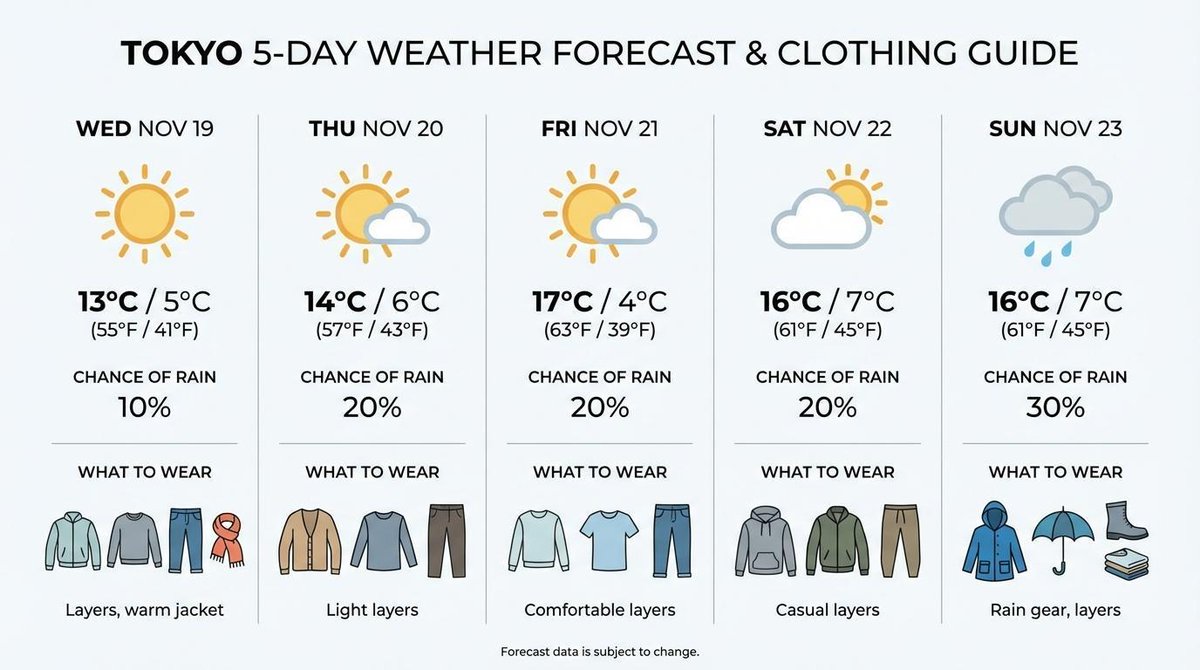
Practical Application Scenario: News organizations can leverage this feature to quickly generate data-driven infographics, enhancing reporting timeliness and credibility.
Developer Insight: Search grounding liberates AI from static knowledge bases, transforming it into a dynamic information processor. This reminds us that AI’s application boundaries are continually expanding.
7. 4K Generation
Core Question This Section Answers: How do you generate high-resolution 4K images for professional requirements?
Nano Banana Pro supports 1K, 2K, and 4K resolutions, suitable for high-quality scenarios like print materials and advertising:
prompt = "A photo of an oak tree experiencing every season"
resolution = "4K" # Options include "1K", "2K", "4K"
response = client.models.generate_content(
model=PRO_MODEL_ID,
contents=prompt,
config=types.GenerateContentConfig(
response_modalities=['Text', 'Image'],
image_config=types.ImageConfig(
aspect_ratio="1:1",
image_size=resolution
)
)
)

Practical Application Scenario: Design studios can use 4K generation to create posters, brochures, and other print materials for clients without additional post-processing.
Developer Insight: While high resolution delivers visual impact, it comes with increased costs. Balancing quality and budget in project planning is essential for every developer.
8. Multilingual Capabilities
Core Question This Section Answers: How does Nano Banana Pro support multilingual text generation and translation?
The model can generate and translate text within images across dozens of languages. For example, creating an educational graphic in Spanish and translating it to Japanese:
# Generate Spanish graphic
message = "Make an infographic explaining Einstein's theory of General Relativity suitable for a 6th grader in Spanish"
response = chat.send_message(message,
config=types.GenerateContentConfig(
image_config=types.ImageConfig(aspect_ratio="16:9")
)
)
for part in response.parts:
if image := part.as_image():
image.save("relativity.png")
# Translate to Japanese
message = "Translate this infographic in Japanese, keeping everything else the same"
response = chat.send_message(message)
for part in response.parts:
if image := part.as_image():
image.save("relativity_JP.png")
Practical Application Scenario: Multinational corporations can use this feature to quickly localize training materials, improving communication efficiency across global teams.
Developer Insight: Multilingual support isn’t just a technical feature; it represents cultural inclusion. It enables AI to become a communicator that transcends language barriers.
9. Advanced Image Mixing
Core Question This Section Answers: How can you use the Pro version to blend multiple images into complex compositions?
Nano Banana Pro supports mixing up to 14 images, ideal for creating group photos or product collections:
# Mix multiple images
response = client.models.generate_content(
model=PRO_MODEL_ID,
contents=[
"An office group photo of these people, they are making funny faces.",
PIL.Image.open('John.png'),
PIL.Image.open('Jane.png'),
# Add up to 14 images
],
)
for part in response.parts:
if image := part.as_image():
image.save("group_picture.png")

Practical Application Scenario: Social media management teams can synthesize user submissions to create commemorative images for community events.
Developer Insight: The image mixing functionality demonstrates AI’s potential in synthetic creativity. However, maintaining authentic character representation is crucial, as excessive mixing can cause distortion.
10. Professional Demonstration Cases
Core Question This Section Answers: In what exclusive scenarios does Nano Banana Pro demonstrate exceptional performance?
Here are several demonstration cases exclusive to the Pro version, showcasing its diverse applications:
Personalized Pixel Art (Search Grounding)
Prompt: “Search the web then generate an image of isometric perspective, detailed pixel art that shows the career of Guillaume Vernade”
The model retrieves personal information through search and visualizes it in pixel art style.

Complex Text Integration
Prompt: “Show me an infographic about how sonnets work, using a sonnet about bananas written in it, along with a lengthy literary analysis of the poem. Good vintage aesthetics”
The model generates coherent long-form text and perfectly integrates it into complex layouts.
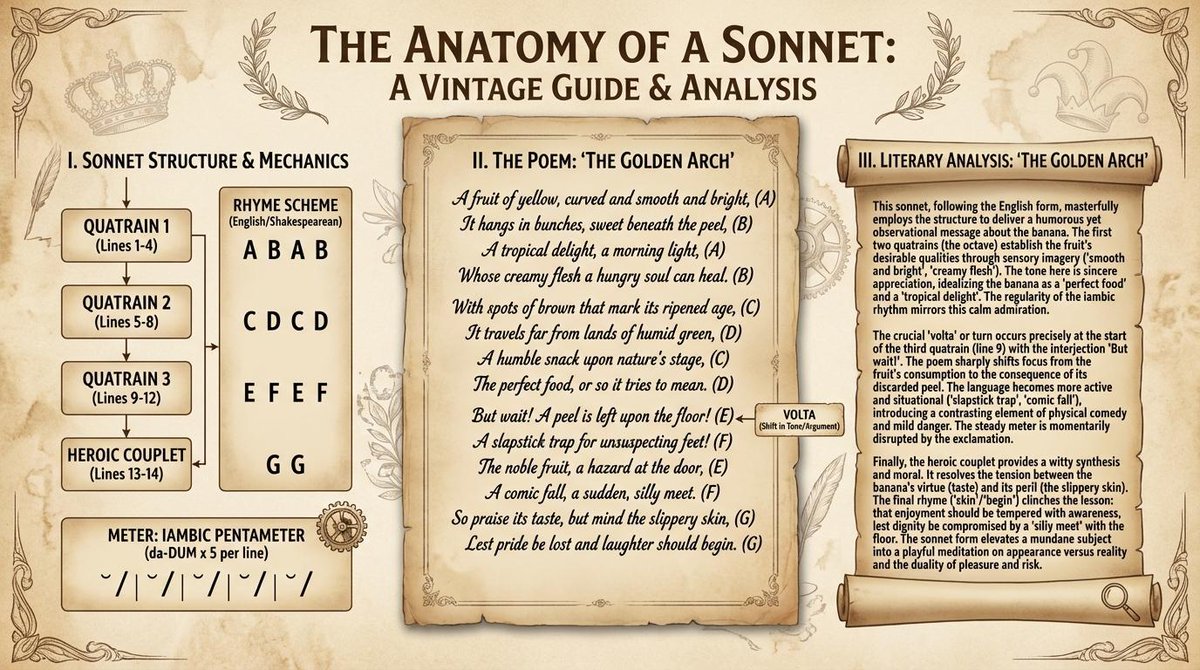
High-Fidelity Mockups
Prompt: “A photo of a program for the Broadway show about TCG players on a nice theater seat, it’s professional and well made, glossy, we can see the cover and a page showing a stage.”
Create print material mockups with accurate lighting and texture.
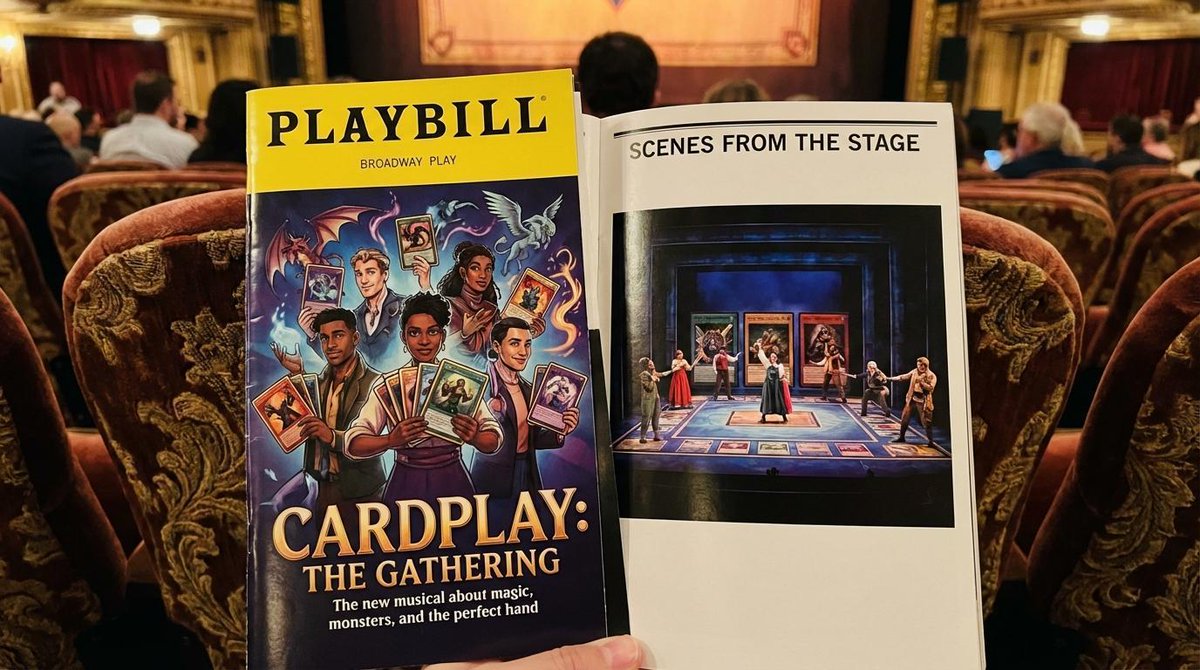
Developer Insight: These cases aren’t just technical demonstrations; they reveal AI’s practical value in personalization, education, and business. They encourage us to think beyond traditional frameworks and explore infinite creative possibilities.
11. Best Practices and Prompting Techniques
Core Question This Section Answers: How can you optimize prompts to achieve the best generation results?
Follow these guidelines to significantly improve output quality from Nano Banana models:
-
Be Hyper-Specific: Describe subjects, colors, lighting, and composition in detail to enhance output control. -
Provide Context and Intent: Explain the image’s purpose or desired mood to influence the model’s creative choices. -
Iterate and Refine: Use conversational capabilities for incremental adjustments rather than seeking perfection in the first attempt. -
Use Step-by-Step Instructions: Break complex scenes into clear, sequential instructions. -
Employ Positive Framing: Use “an empty, deserted street with no signs of traffic” instead of negative prompts like “no cars.” -
Control the Camera: Use photographic terms like “wide-angle shot” or “macro shot” to guide composition. -
Leverage Search Grounding: When requiring real-time data, explicitly instruct the model to search the web, such as “Search for information about Olympique Lyonnais’s recent matches and create an infographic.” -
Cost Optimization: Use the Batch API to save 50% on generation costs, ideal for non-urgent tasks.
Developer Insight: Prompt engineering combines art and science. Through continuous practice, I’ve learned to communicate in the model’s language, unlocking its full potential.
Conclusion
Nano Banana Pro (Gemini 3 Pro Image) opens new frontiers in AI image generation through thinking capabilities, search integration, and 4K rendering. Whether developing complex applications or exploring personal projects, it provides powerful and flexible tooling.
Final Developer Insight: Technology itself isn’t the goal but a bridge to realizing creativity. Nano Banana Pro’s value lies not only in its advanced features but in how it empowers us to solve problems more efficiently and inspirationally. Continuous learning and iterative practice are key to mastering these capabilities.
Practical Summary and Action Checklist
Quick Start Checklist:
-
Log into Google AI Studio. -
Obtain and save your API key. -
Enable billing in Google Cloud. -
Install the appropriate language SDK (Python or JavaScript). -
Initialize the client using model ID gemini-3-pro-image-preview. -
Write specific prompts, enabling thinking, search, or 4K modes as needed. -
Iteratively test and optimize outputs.
One-Page Summary:
-
Thinking Process: Set include_thoughts=Trueto view model reasoning. -
Search Grounding: Add tools=[{"google_search": {}}]to access real-time data. -
4K Generation: Specify image_size="4K"for high-resolution output. -
Multilingual Support: Use target language prompts directly for generation or translation. -
Image Mixing: Support for up to 14 input images to create complex composites. -
Cost Savings: Use Batch API to reduce costs by 50%, suitable for non-real-time tasks.
Frequently Asked Questions (FAQ)
1. What are the main differences between Nano Banana Pro and the free version?
The Pro version introduces thinking capabilities, search grounding, and 4K output, while the free version focuses more on speed and cost efficiency.
2. How can I reduce costs when using Nano Banana Pro?
Submit requests through the Batch API to save 50% on costs, though processing may take up to 24 hours.
3. Does search grounding support all types of real-time data?
Yes, any information accessible through Google Search can be used for image generation, including weather, news events, and more.
4. How does the thinking process affect the final output?
The thinking process itself doesn’t alter image content but provides transparency into the model’s creative logic, helping users debug prompts.
5. What scenarios are 4K images suitable for?
4K resolution is ideal for professional scenarios requiring high quality, such as print materials, advertising, and high-resolution displays.
6. Which languages does multilingual capability support?
The model supports dozens of languages, including Chinese, Spanish, Japanese, and others, for generating or translating text within images.
7. What’s the maximum number of images supported by the mixing feature?
Up to 14 images can be mixed, but limiting to 5 images is recommended to maintain character authenticity.
8. How do I enable search grounding in code?
Add tools=[{"google_search": {}}] to your generation configuration to activate this feature.