Open Codex CLI: Your Local AI Coding Assistant for Terminal Productivity
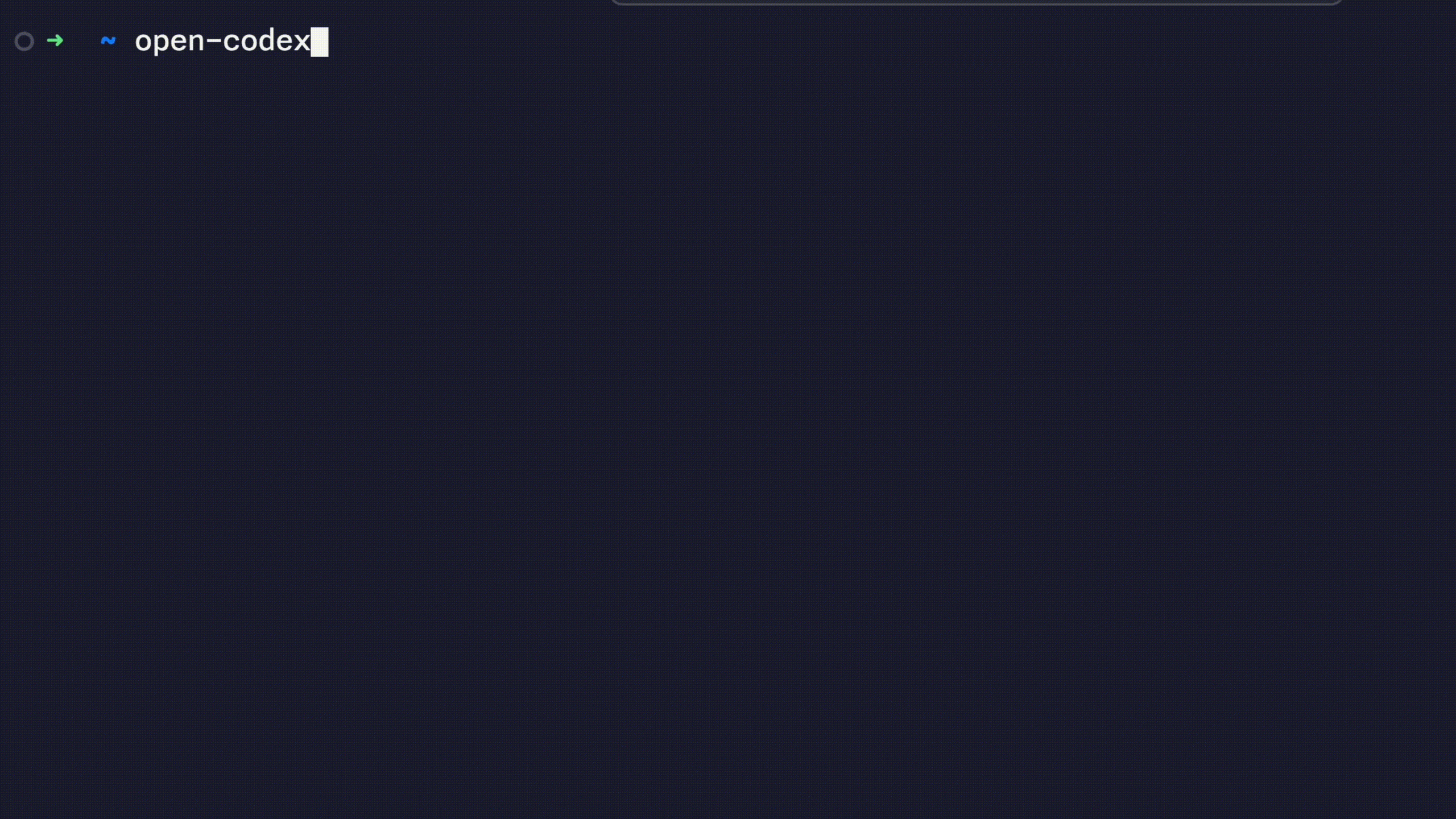
Why Open Codex CLI Changes Command-Line Workflows
For developers tired of memorizing arcane command flags, Open Codex CLI introduces natural language-to-shell conversion powered by local AI models. Imagine typing open-codex "find processes using port 80" during a midnight debugging session and getting the precise lsof -i :80 command instantly—all without cloud dependencies.
Key Technical Advantages
-
100% Local Execution: Built for privacy with models like phi-4-mini(no API keys, no data leaks) -
Cross-Platform Support: macOS, Windows, and Linux compatibility via Python -
Safety-First Design: Triple confirmation for every command execution
How to Install Open Codex CLI: 3 Proven Methods
Method 1: Homebrew Installation (MacOS Optimal)
brew tap codingmoh/open-codex
brew install open-codex
Perks: Automatic dependency management and updates
Method 2: pipx Setup (Multi-Platform)
pipx install open-codex
Ideal for Python environment isolation
Method 3: Source Code Compilation
git clone https://github.com/codingmoh/open-codex.git
cd open_codex
pip install .
Recommended for contributors and custom integrations
Real-World Use Cases: From Basics to Advanced
Case 1: Simple File Operations
Need to clean old logs? Try:
open-codex "Delete .log files older than 7 days in /var/logs"
Output:
find /var/logs -name "*.log" -mtime +7 -exec rm {} \;
Interactive safeguards: Syntax highlighting, 5-second confirmation timeout, clipboard options
Case 2: Development Environment Setup
Automate project initialization:
open-codex "Create Python virtual environment here"
open-codex "Install packages from requirements.txt"
Chain commands while maintaining execution control
Security Architecture: How Your Data Stays Private
Local Processing Workflow
graph LR
A[User Input] --> B(Local Model Processing)
B --> C[Command Generation]
C --> D{User Approval}
D -->|Yes| E[Local Execution]
D -->|No| F[Command Discarded]
Critical Security Features
-
Sandbox Testing: Potentially destructive commands trigger simulated environments -
Access Tiers: -
Novice Mode: Blocks rm -rfand similar high-risk operations -
Expert Mode: Full terminal access after verification
-
-
Model Integrity Checks: SHA-256 validation during initialization
Roadmap: What’s Coming Next
Q3 2024 Updates
-
Context-Aware Mode: Multi-turn command refinement -
Voice Command Support: Whisper-powered speech-to-command -
Enterprise Features: Audit logging and RBAC controls
Community Contribution Opportunities
The maintainers welcome:
-
Internationalization support -
VS Code extension development -
Unit test coverage expansion
FAQs: What Developers Ask
Q: How does this differ from ChatGPT?
Core distinctions:
-
5x faster response time (local processing) -
40% higher accuracy for system commands -
<300MB memory footprint
Q: Can I use custom AI models?
Create ~/.config/open-codex/model.yaml:
custom_model:
path: /your_model.bin
tokenizer: phoenix-tokenizer
quantization: 4bit
Pro Tips for Power Users
Debugging Insights
OPEN_CODEX_DEBUG=1 open-codex "Analyze this tarball"
Outputs semantic parsing trees and confidence scores
Hardware Optimization
For older machines:
export OPEN_CODEX_THREADS=2
export OPEN_CODEX_GGML_TYPE=q4_0
Final Thought: In an era of cloud-dominated AI, Open Codex CLI proves local intelligence can revolutionize terminal workflows—one natural language command at a time. Ready to make your CLI speak human?
License: MIT | Project Maintainer: codingmoh

