xAI Live Search API: Enhancing AI Applications with Real-Time Data Integration
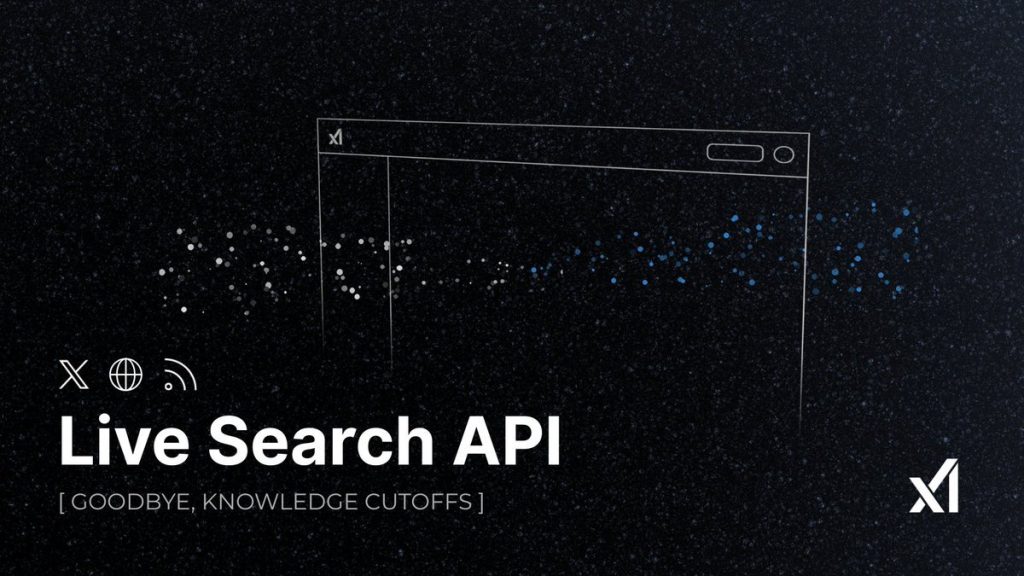
Live Search API
Introduction
In the rapidly evolving field of artificial intelligence, access to real-time data has become a critical factor in enhancing the practicality of AI applications. xAI’s newly launched Live Search API, integrated into its Grok AI model, empowers developers with direct access to dynamic web data. This article provides an in-depth exploration of the technical capabilities, core features, and practical applications of this groundbreaking tool.
1. Core Features of Live Search API
1.1 Real-Time Dynamic Data Access
By aggregating data from web pages, news platforms, and X (formerly Twitter), the Grok model delivers up-to-the-minute insights. Key applications include:
-
✦ News Event Tracking: Automatically identifies global hotspots within the last 24 hours -
✦ Social Media Analysis: Captures real-time trends and discussions on X -
✦ Business Intelligence Monitoring: Tracks industry developments and market shifts
1.2 Precision Search Control System
Developers can fine-tune search parameters through API configurations:
2. Technical Implementation & Parameter Configuration
2.1 Basic Request Structure
Activate real-time search with a simple API call:
2.2 Advanced Parameter Use Cases
2.2.1 Time Window Filtering
Ideal for: Annual trend analysis, quarterly financial reports
2.2.2 Source-Specific Filtering
Advantage: Eliminates noise by focusing on authoritative sources
3. Practical Application Scenarios
3.1 Real-Time News Digest System
Automated news summarization configuration:
3.2 Social Media Sentiment Monitoring
Sample configuration:
Output includes: User engagement trends, sentiment analysis, topic clustering
4. Data Traceability & Reliability Assurance
4.1 Citation Tracking Mechanism
Enable return_citations to include data sources in responses:
Sample response structure:
4.2 Security Protocols
-
✦ Default safe_searchfiltering -
✦ Custom domain blacklisting -
✦ Regional compliance controls via countryparameter
5. Developer Implementation Guide
5.1 Environment Setup Steps
-
Obtain API Key: Visit xAI Developer Portal -
Configure Environment Variables: -
Install Python SDK:
5.2 Debugging Tips
-
✦ Start testing with mode: "auto" -
✦ Gradually increase max_search_resultsto observe performance -
✦ Validate historical data accuracy using from_date
6. Technical Architecture Deep Dive
6.1 Data Processing Workflow
-
Query Parsing: Model interprets user intent -
Source Retrieval: Parallel access to configured data sources -
Result Aggregation: Intelligent ranking by relevance -
Content Generation: Context-aware natural language responses
6.2 Performance Optimization Strategies
-
✦ Prioritize web+newssources for timeliness -
✦ Set max_search_resultsto 10-20 (optimal range) -
✦ Reuse API connections to reduce latency
7. Future Developments & Roadmap
Currently in free beta (until June 5, 2025), upcoming features include:
-
✦ Multilingual search support -
✦ Custom RSS feed integration -
✦ Visual analytics dashboard -
✦ Automated data subscription services
Conclusion
The launch of xAI’s Live Search API marks a significant leap in integrating real-time data with large language models. By leveraging the technical insights and practical configurations outlined here, developers can build AI applications with unprecedented responsiveness. Start with basic implementations, explore advanced features incrementally, and unlock the full potential of real-time data in AI solutions.

