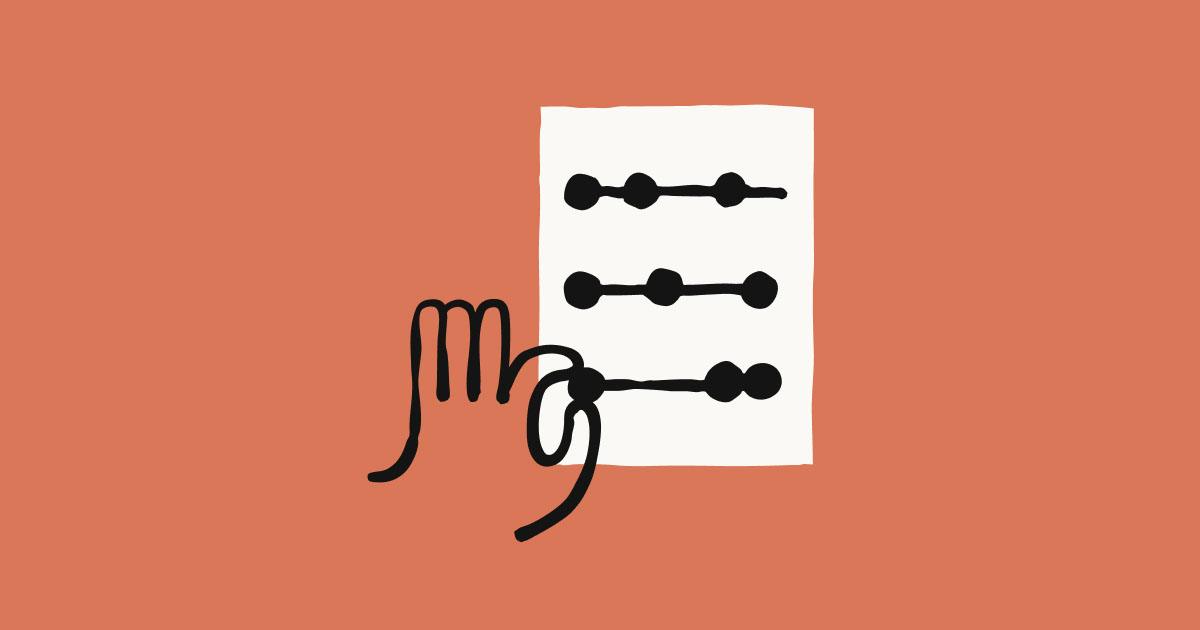Claude Developer Platform Structured Output: A Practical Guide to More Reliable AI Responses
In AI application development, have you ever encountered such problems: the model’s returned results are disorganized, leading to parsing failures in downstream systems? Or tool calls fail due to format mismatches, forcing the entire process to abort? If you’ve had similar experiences, the newly launched structured output feature on the Claude Developer Platform might be the solution you need.
On November 14, 2025, Anthropic officially announced that the Claude Sonnet 4.5 and Opus 4.1 models on its developer platform now support structured output, which is currently in public beta. This feature ensures that API responses strictly match the JSON schema or tool definitions you specify, eliminating format-related headaches at the source. In the following sections, we’ll dive deep into what this feature is, what problems it solves, and how to use it to enhance the reliability of your AI applications.
What Is Structured Output?
Simply put, structured output makes AI model responses “follow the rules” — you predefine the data format (such as JSON fields, types, nested relationships, or tool call parameter requirements), and the model’s returned results will adhere to this format without extra text, missing fields, or type errors.
For example: If you need to extract three pieces of information from a contract — “Party A Name”, “Party B Name”, and “Signing Date” — you only need to define a JSON schema containing these three fields. Claude will directly return JSON data that fits this structure, rather than a paragraph of natural language with additional explanations. This allows your code to read these fields directly, eliminating the need for complex regular expressions or parsing logic.
On the Claude Developer Platform, structured output can be used in two ways:
-
「JSON-Based」: Provide a JSON schema definition in your API request, and the model will return results that strictly comply with this schema. -
「Tool-Based」: Define the parameter specifications for your tool (e.g., which inputs the tool requires and the type of each input), and the model will automatically generate parameters according to these specifications when calling the tool.
Why Do You Need Structured Output?
For developing AI applications or intelligent agents (Agents) in production environments, “correct formatting” is often just as important as “accurate results”. A tiny format error — such as an extra comma, a missing quotation mark, or a misspelled field name — can cause the entire process to crash: downstream systems fail to parse data, tool calls break, and communication between multiple agents breaks down… These issues not only harm user experience but also increase debugging costs for development teams.
The core value of structured output is to avoid these problems at the source through “predefined formats + strict model compliance”. Moreover, it does not affect model performance — the model retains all its original understanding and reasoning capabilities.
Specifically, it excels in the following scenarios:
1. Data Extraction: Make Downstream Systems “Worry-Free”
In many cases, we use AI to extract specific information from documents, images (such as scanned copies), and then pass this information to downstream systems (such as CRM, ERP, or databases). Downstream systems usually have strict requirements for data formats — for example, “dates must be in YYYY-MM-DD format” or “amounts must be numeric”.
Without structured output, you might encounter situations like:
-
The model returns “November 14, 2025”, but the downstream system only accepts “2025-11-14”. -
The model writes the amount as “100,000 yuan”, while the system requires the number “100000”. -
Occasional missing fields cause data insertion failures.
With structured output, you only need to specify the type and format of each field in the JSON schema (e.g., "sign_date": {"type": "string", "format": "date"}), and the model will return data strictly according to these requirements. Downstream systems can read it directly without format conversion or error handling, greatly reducing integration difficulty.
2. Multi-Agent Architectures: Enable Smooth Communication Between Agents
In complex AI applications, we often use multi-agent architectures — for example, an “Analysis Agent” handles data, a “Decision Agent” generates solutions, and an “Execution Agent” calls external tools. These agents need to exchange information frequently, and consistent information formatting is the foundation of efficient collaboration.
For example: The Analysis Agent needs to pass “User Credit Score” and “Repayment Capacity Level” to the Decision Agent, which then uses this data to determine whether to approve a loan. If the Analysis Agent returns “Good” for “Repayment Capacity Level” one time and “Excellent (Grade A)” the next, the Decision Agent will get stuck because it cannot recognize the format.
Structured output can define a unified “language specification” for communication between agents. For instance, using a schema to specify that “Repayment Capacity Level can only be A, B, C, or D”, all agents will transmit data according to this specification, avoiding “misunderstandings” in communication and making the entire system more stable.
3. Complex Search Tools: Make Parameter Filling More Accurate
When AI needs to call search tools (such as database queries or API interfaces), it often needs to fill in multiple parameters, and each parameter may have specific format requirements. For example, an e-commerce search tool might require three parameters: “Product Category (enumerated values)”, “Price Range (numeric range)”, and “Sorting Method (fixed options)”.
Without structured output, the model might:
-
Write the “Price Range” as “100 to 200 yuan” when the tool requires {"min": 100, "max": 200}. -
Select a “Sorting Method” not supported by the tool, leading to call failure. -
Omit a required parameter, requiring a retry.
With structured output, you can specify the type, range, and whether each parameter is required in the tool definition. The model will automatically generate parameters according to these requirements, reducing tool call failure rates and eliminating the need for code to repeatedly validate parameter formats.
What Do Users Think? OpenRouter’s Practical Experience
OpenRouter is a platform that provides a unified interface for AI models to over 4 million developers. They have already adopted Claude’s structured output feature and experienced significant value.
Chris Clark, COO of OpenRouter, stated: “Structured output has become an incredibly valuable part of the intelligent agent tech stack. Agents need to continuously receive and generate structured data, and Anthropic’s structured output fills a real need for developers. Now, agent workflows run reliably every time, allowing teams to focus on serving customers rather than debugging tool call issues.”
This case shows that structured output not only solves “format correctness” problems but also enables development teams to focus more on core business logic by reducing debugging costs and improving system stability.
How to Get Started with Structured Output?
Currently, the structured output feature is in public beta and supports the Claude Sonnet 4.5 and Opus 4.1 models. Support for Claude Haiku 4.5 will be available soon. If you want to try it, follow these steps:
-
「Review the Official Documentation」: Visit Claude’s Structured Output Documentation to learn about supported JSON schema types (such as strings, numbers, arrays, objects), tool definition format requirements, and specific API call examples. -
「Prepare Your Schema or Tool Definition」: Based on your use case, define a JSON schema (e.g., fields for data extraction) or tool parameter specifications (e.g., tool name, parameter list, type of each parameter). -
「Configure Structured Output in API Requests」: Follow the documentation to pass your schema or tool definition in the API request parameters and enable the structured output feature. -
「Test and Adjust」: Run test cases to check if the returned results meet expectations. If any fields do not comply, adjust the schema or tool definition based on error messages until the requirements are met.
The documentation also provides best practices, such as designing simpler schemas (reducing nesting levels improves reliability) and handling optional fields. We recommend that developers new to the feature read these carefully.
Related Resources & Further Reading
If you want to learn more about the Claude Developer Platform’s features, check out the following resources:
-
「Claude Code on the Web」 (Released October 20, 2025): Introduces Claude’s web-based code-related features, ideal for developers who need AI-assisted programming. -
「Introducing Agent Skills」 (Released October 16, 2025): Covers new features for Claude’s intelligent agent capabilities, explaining how to enhance agents’ task-processing abilities. -
「Claude Android App」 (Released July 16, 2024): An overview of the Claude Android application, suitable for scenarios requiring mobile AI capabilities. -
「Bringing Memory to Claude」 (Released September 11, 2025): Explores Claude’s memory feature and how to maintain contextual coherence in conversations.
Frequently Asked Questions (FAQ)
1. Does structured output affect Claude’s response speed or understanding capabilities?
No. Structured output only ensures that the model’s response format complies with your definition. It does not impact the model’s core capabilities (such as understanding questions or reasoning) and the response speed is essentially the same as in normal mode.
2. Besides JSON and tool calls, does structured output support other formats?
Currently, the public beta primarily supports JSON schema and tool definitions. The official team has not announced plans for other formats. We recommend checking the documentation for updates.
3. What happens if my schema definition contains errors?
If your schema has syntax errors (e.g., not complying with JSON specifications), the API will return an error message indicating the issue with the schema. You will need to correct the schema before resending the request.
4. Will structured output results 100% comply with the schema?
During the public beta, structured output already guarantees an extremely high compliance rate. However, due to the nature of AI models, minor deviations may occur in extreme cases (such as very complex nested schemas). We recommend retaining basic validation logic in production environments as an additional safeguard.
5. Can individual developers use this feature?
Yes. The structured output feature is available to all users of the Claude Developer Platform (including individual developers). You can use it as long as you are calling a supported model (Sonnet 4.5 or Opus 4.1).
6. When will Haiku 4.5 be supported?
The official team has stated that “support for Haiku 4.5 is coming soon” but has not provided a specific date. You can subscribe to Claude’s developer newsletter (by providing your email on the official website) to receive update notifications promptly.
7. How do I subscribe to the developer newsletter?
On the relevant page of the Claude official website, enter your email address to subscribe to the monthly developer newsletter, which includes product updates, usage guides, community cases, and more. You can unsubscribe at any time after subscribing.
8. Can I use structured output for image-based data extraction?
Yes. If you use Claude to extract information from images (such as scanned documents or invoices), you can still define a JSON schema for the required fields. Claude will first process the image content and then return structured data that complies with your schema.
9. Is there a limit to the complexity of the JSON schema?
While Claude supports nested JSON schemas, we recommend keeping the structure as simple as possible. Excessively deep nesting may increase the risk of format deviations and reduce readability. The official documentation provides guidelines for schema design to help you balance complexity and reliability.
10. Do I need to modify my existing API integration to use structured output?
Yes, you will need to make minor modifications to your API requests to include the schema or tool definition and enable the structured output flag. The official documentation provides detailed code examples for different programming languages (such as Python, JavaScript, Java) to simplify the integration process.
Real-World Use Cases: How Structured Output Solves Practical Problems
To help you better understand how to apply structured output, let’s explore three real-world use cases based on common AI application scenarios:
Use Case 1: Contract Data Extraction for Legal Tech Platforms
A legal technology company developed a platform that automates contract review and management. Their core requirement was to extract key clauses from uploaded contracts (such as party information, liability clauses, and termination terms) and store them in a database for quick retrieval.
「Before Structured Output」:
-
The model returned unstructured text, requiring the team to write complex parsing scripts to extract fields. -
Date formats were inconsistent (e.g., “14/11/2025”, “Nov 14, 2025”), leading to database insertion errors. -
Missing fields (such as “Termination Notice Period”) required manual review, increasing operational costs.
「After Structured Output」:
-
The team defined a JSON schema with 15 key fields (e.g., party_a,party_b,effective_date,termination_notice_period). -
Claude returned standardized JSON data, eliminating parsing scripts and reducing code complexity by 40%. -
Date fields were automatically formatted as “YYYY-MM-DD”, and required fields were always present, reducing manual intervention by 80%.
Use Case 2: Multi-Agent Customer Support System
An e-commerce company built a multi-agent customer support system with three roles:
-
「Inquiry Agent」: Handles product questions and extracts customer information (order ID, issue type). -
「Resolution Agent」: Provides solutions based on the inquiry details. -
「Escalation Agent」: Handles complex issues that require human intervention.
「Before Structured Output」:
-
Inconsistent data formatting between agents (e.g., “order_id” vs “order_number”, “refund” vs “return request”) caused communication breakdowns. -
The Resolution Agent failed to process 15% of inquiries due to unrecognizable issue types. -
Escalation requests lacked standardized details, leading to delayed responses.
「After Structured Output」:
-
The team defined a shared schema for agent communication, specifying fields like order_id(string),issue_type(enumerated: “refund”, “return”, “delivery”, “product_defect”), andcustomer_priority(integer: 1-5). -
Agent communication error rates dropped to less than 1%. -
Resolution time for standard inquiries decreased by 30%, and escalation handling efficiency improved by 25%.
Use Case 3: Financial Data Analysis Tool Integration
A fintech startup integrated Claude with a financial data analysis tool to help users generate investment reports. The tool required specific parameters (e.g., asset_class, time_period, risk_tolerance, return_goal) to run analyses.
「Before Structured Output」:
-
The model often provided non-numeric values for risk_tolerance(e.g., “high” instead of 3 on a 1-5 scale). -
time_periodwas formatted inconsistently (e.g., “6 months” instead of “6M”), causing tool call failures. -
Optional parameters (like return_goal) were sometimes included as required fields, leading to API errors.
「After Structured Output」:
-
The team defined a tool parameter schema with strict type requirements (e.g., risk_tolerance: integer 1-5,time_period: string enum [“1M”, “3M”, “6M”, “1Y”, “5Y”]). -
Tool call failure rates dropped from 22% to 1.2%. -
The model automatically mapped natural language inputs (e.g., “I want a low-risk investment for one year”) to the correct parameters ( risk_tolerance: 2,time_period: “1Y”), improving user experience.
Best Practices for Using Structured Output
To maximize the value of structured output, follow these best practices based on Anthropic’s official guidelines and user feedback:
1. Keep Schemas Simple and Focused
-
Limit nested levels to 3 or fewer. Deeply nested schemas increase the risk of format deviations and make debugging harder. -
Use descriptive field names (e.g., billing_addressinstead ofaddr1) to improve readability and reduce confusion. -
Avoid overcomplicating schemas with unnecessary fields. Only include information that is critical for your workflow.
2. Define Clear Data Types and Constraints
-
Specify data types explicitly (e.g., type: "string",type: "number",type: "boolean"). -
Use format constraints for dates ( format: "date"), emails (format: "email"), and URLs (format: "uri") to ensure compatibility with downstream systems. -
Use enum values for fields with fixed options (e.g., status: {"type": "string", "enum": ["pending", "approved", "rejected"]}) to avoid invalid inputs.
3. Handle Optional Fields Strategically
-
Mark non-essential fields as optional ( "required": false) to avoid unnecessary empty values. -
Provide default values for optional fields when appropriate (e.g., "sort_order": {"type": "string", "default": "ascending"}). -
Use descriptionfields in the schema to guide the model on when to include optional information (e.g.,"description": "Include this field only if the contract has a non-compete clause").
4. Test with Real-World Data
-
Test your schema with a variety of inputs, including edge cases (e.g., missing information, unusual formatting). -
Validate the model’s output against your schema using tools like JSON Schema Validator to ensure compliance. -
Iterate on the schema based on test results — adjust field names, add constraints, or simplify structure if needed.
5. Combine with Error Handling
-
While structured output reduces format errors, always include basic error handling in your code (e.g., checking for required fields, validating data ranges). -
Log format-related errors to identify patterns and improve your schema over time. -
Implement fallback mechanisms for extreme cases (e.g., reprocessing the request with a simplified schema if the initial response fails validation).
Conclusion
For developers deploying AI applications in production environments, “reliability” is often more important than “flashy features”. The structured output feature on the Claude Developer Platform ensures that model responses strictly follow predefined formats, eliminating format-related issues at the source — whether for data extraction, multi-agent collaboration, or tool calls, everything becomes more stable and efficient.
If you’re struggling with format inconsistencies in AI responses or want to improve your application’s robustness, this new feature is worth trying. With the upcoming support for Haiku 4.5, structured output will cover even more use cases, becoming an indispensable tool in AI application development.
A final note: As the feature is in public beta, we recommend testing it in non-critical workflows first, then gradually migrating to key processes once you’re familiar with it. If you encounter issues, the official documentation and community forums are excellent resources for support.